With an HTTP trigger you have the option to HTTP post request to different URLs. the main purpose of this function is to send messages to channels in either Microsoft Teams or slack.
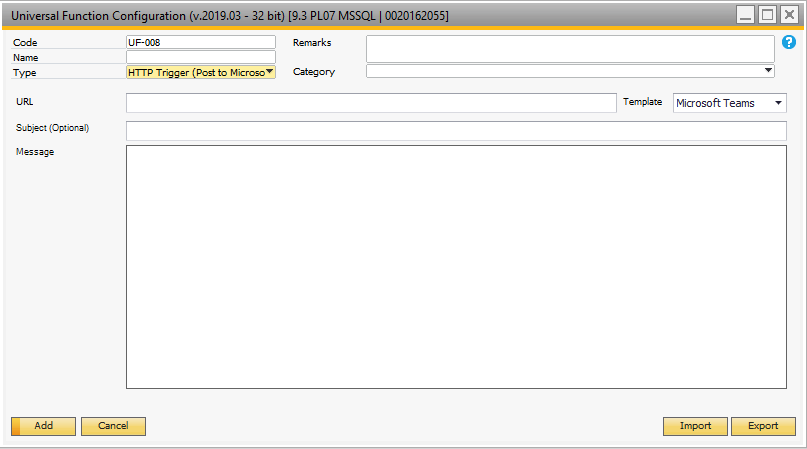
Field |
Description |
|---|---|
URL |
The URL you want to post to. Video sample: How to get an incoming Web-hook URL in Microsoft Teams Video sample: How to get an incoming Web-hook URL to Slack |
Template |
A selection of predefined templates with different target in mind. There's different templates designed for specific target like MS Teams and Slack, plus an advanced raw format there consists of Raw JSON based on the selected template different fields will be available, to ensure a fast and essay setup
|
Template specific fields |
Each template is different and contains different fields.
These fields support the usage of the following syntax's: •Dynamic Syntax •SQLHtmlTable(<sql>) this will if given a SQL create a HTML table with a header containing the name of the columns and create rows containing the values. (MS TEAMS ONLY) oExample: SQLHtmlTable(SELECT CardCode, CardName FROM OCRD) •SQL(<sql>) this will if given a SQL insert the first value returned by the SQL into the email body. oExample: SQL(SELECT Balance FROM OCRD WHERE CardCode = '$[$4.0.0]') •SQLBULLETLIST(<sql>) this will if given a SQL create a Bullet list (one item per row the SQL return) oExample: SQLBULLETLIST(SELECT TOP 5 CardCode FROM OCRD) •SQLNUMBEREDLIST(<sql>) this will if given a SQL create a Numbered list (1,2,3... one item per row the SQL return) oExample: SQLNUMBEREDLIST(SELECT TOP 5 CardCode FROM OCRD)
|
|
|