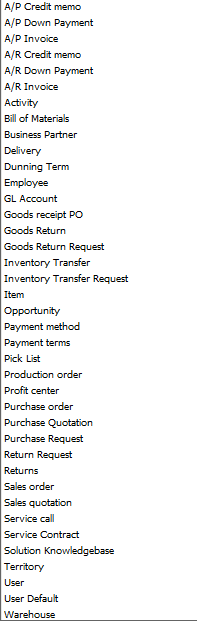With the Internal Message function you can create internal messages
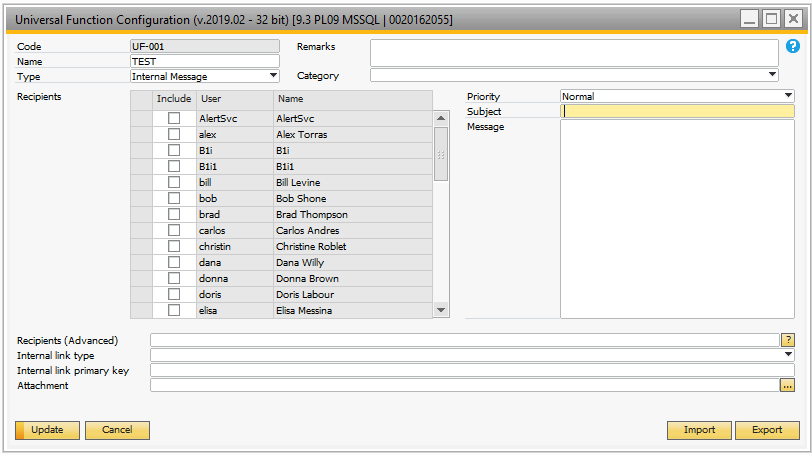
Field |
Description |
|---|---|
Priority |
Here you can set what priority you wish the internal message to have |
Subject |
Here you set the subject of the Internal message. You can either write a fixed text subject, text with dynamic syntax ($[$item.col.type]) in it or use the SQL: syntax to generate the subject based on the result of a SQL statement.
Example 1 (Fixed Text): This is a fixed Text Subject
Example 2 (Dynamic Syntax): Remember to check account balance for $[7.0.0] (If run from a BP Screen then $[$7.0.0] will be replaced with the BP name as it is item 7 on the screen)
Example 3 (SQL: syntax): SQL:SELECT 'BP $[7.0.0] now have '+ CAST((SELECT COUNT(*) FROM OINV WHERE CardCode = '$[$5.0.0]') AS NVARCHAR(100))+' invoices' (If run from a BP Screen It will show how many invoices the current BP have)
|
Message |
Her you write the internal body message. The field have the same features as the above subject (being able to use static, dynamic syntax ans SQL:) |
Recipients (Advanced) |
For Internal Messages you can define fixed recipients, but in addition to that you can with this field add one or more dynamically selected users that should also receive the message You have two methods of doing this (or combining it):
1. You can use the SQL: syntax Example: SQL:SELECT USER_CODE FROM OUSR WHERE INTERNAL_K = $[OINV.UserSign] will on an invoice send an internal message to the person who created the Invoice (UserSign) Tip: You can let your SQL sentence return multiple rows of usernames and then send to each of them
2. You can use Dynamic syntax and Dynamic Syntax Keywords Example 1: $[Username] will send to currently logged in user Tip: You can specify more than one recipient by setting semicolons ; beteen them |
Internal link type (optional) |
The type you want to have a link to in the internal message
You can choose among these types of links
|
Internal link primary key (optional) |
The primary key of of the typeyou want to open with the internal link
The field like the others supports: •Dynamic syntax •SQL: •Dockey@ (NB: this only works for the most common screens in B1)
Limitation: UF - Internal Messages can only link to a single link-type. It does not support multiple links (aka only one golden arrow in the final Internal Message)
Limitation: The link will always only show a single value (Example the Invoice number). More rows are not supported. |
Attachment (optional) |
You can optional add a attachment to the Internal Message. You need to choose with the ... button or write the path to the attachment
Tip: You can like the other fields in this configuration use Dynamic syntax and SQL: to build up the path to the attachment if it need to be dynamic
Example: \\SapServer\Attachments\Invoice $[8.0.0].pdf (if used on an invoice screen and a PDF exist in the above path with the invoice number it is attached)
|
Recipients |
Here you set which of the SAP Users you want to receive the internal message you create. |