With this Universal Function you can display a Kanban Board Widget
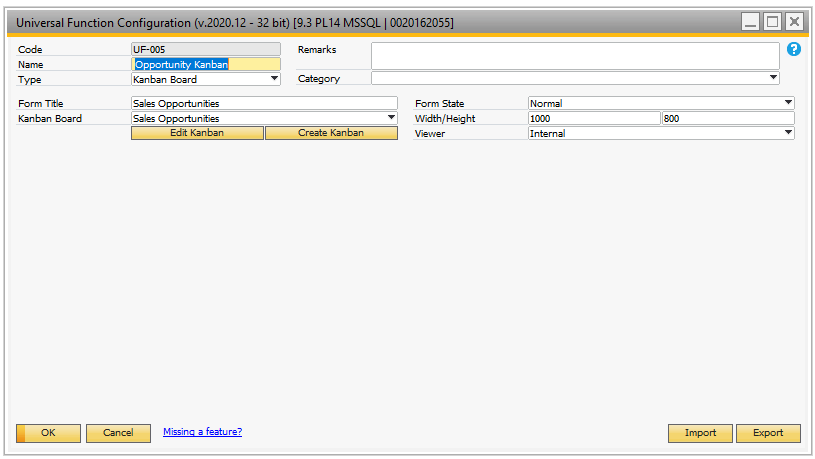
Field |
Description |
|---|---|
Form Title |
Title of the window showing. |
Form Width |
Initial width of the window in pixels |
Form Height |
Initial height of the window in pixels |
Calendar |
The Kanban Board to show |
State |
Initial state of the window (Normal, Minimized, Maximized) |
Edit Kanban / Create Kanban |
This button will take you to the Add/Edit Kanban where you can make modifications to the selected Kanban Board |
Viewer |
Here you if the Kaban Board should be shown in an internal viewer (SAP Screen) or and External Viewer (A Window you can drag outside the B1 Client; Nice in cases you wish to display it on anther monitor) |