This widget allow you to have a Kanban Board with SAP Objects
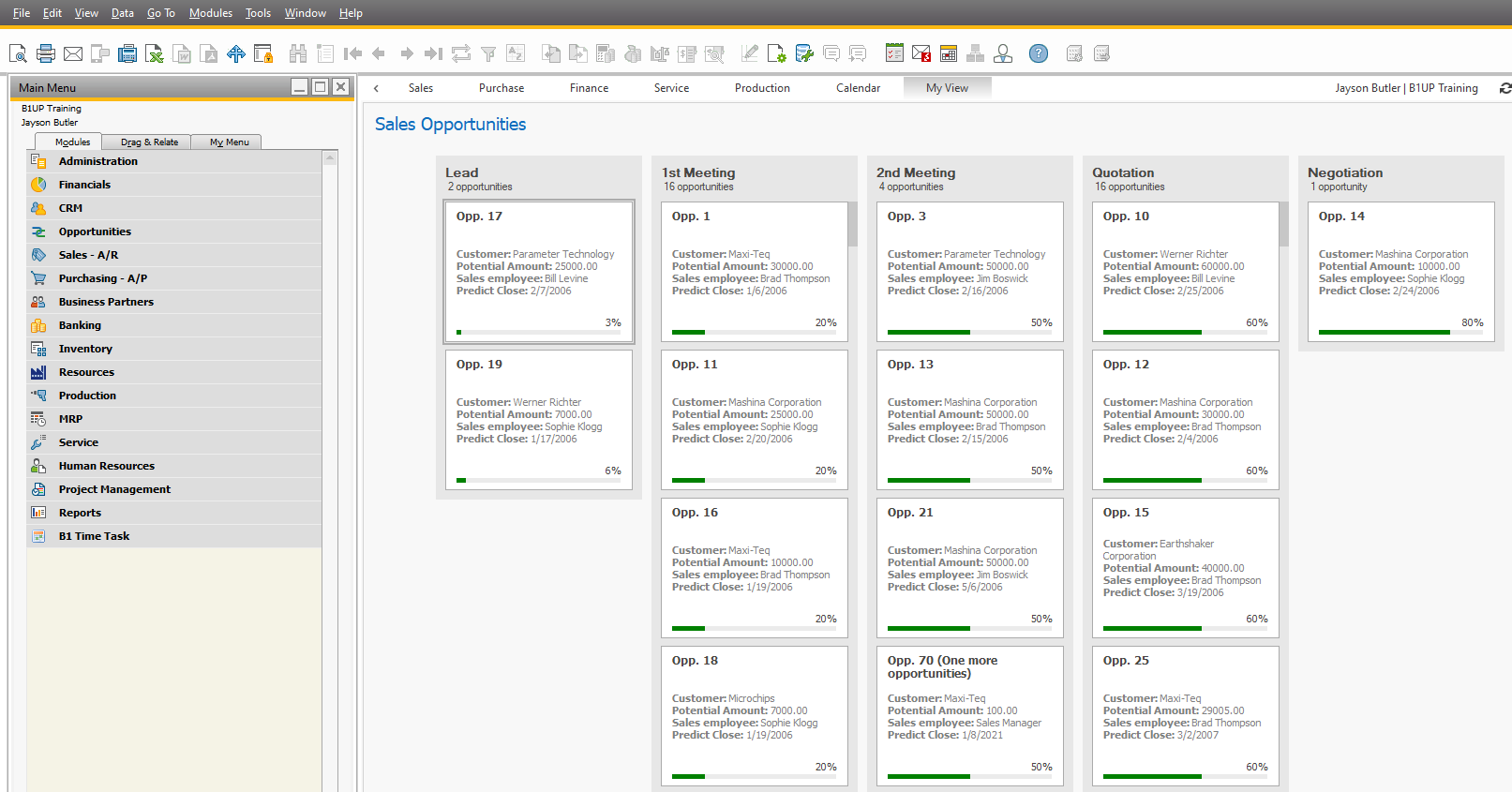
The first time you choose a Kanban Board from the Available Widget you first need to decide which board to show:
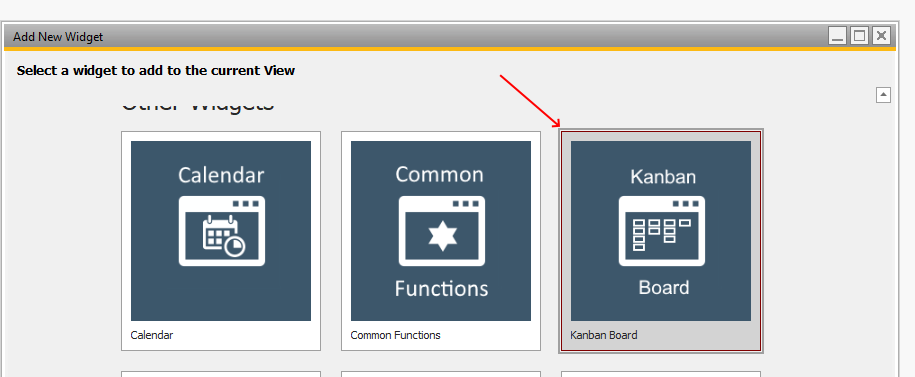
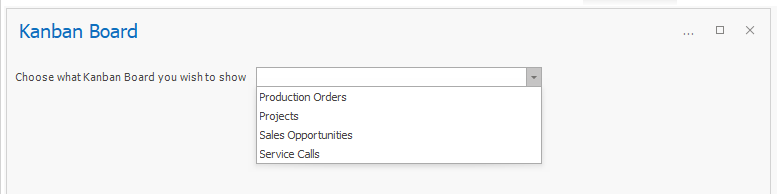
We have the following, out of the box boards:
Board |
Description |
Sales Opportunities |
Shows a board with the different stages a board can be in (Defined in SAP). You can double-click to navigate to the individual Opportunity or drag-and-drop to one of the other columns to switch the opportunity between the different stages. |
Production Orders |
Shows a board with 3 columns (Planned, Released and Closed (last 30 days)). You can again navigate and drag-and-drop to switch status |
Service Calls |
Similar as opportunities for your defined Statuses, with drag-and-drop switching to that status |
Projects |
Shows a board with the different statuses a Project Management Project can have. Drag-and-drop switch between those statuses. |