This widget gives you an overview of your Internal Messages and Alerts - automatically refreshing every minute.
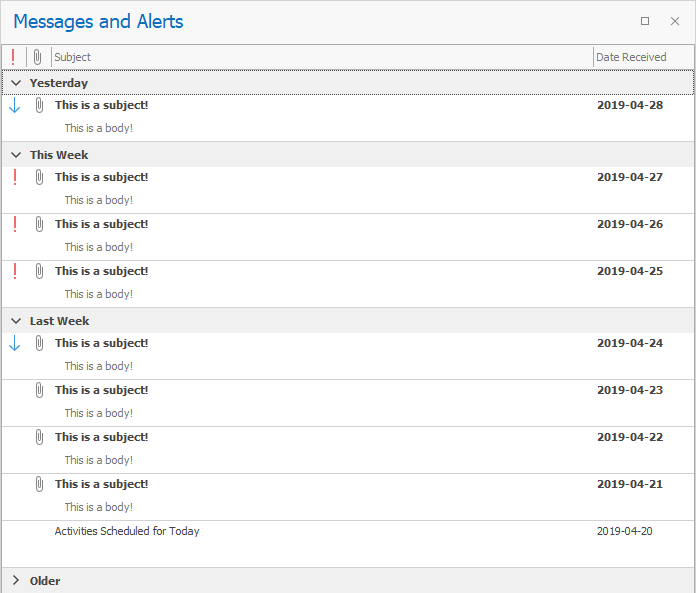
Unread messages will be bold until they have been read by double-clicking.
The widget also utilizes a few other things to present the information in a helpful way, as described below.
Icons
The message list will have icons indicating low and high priority as well as whether the message has an attachment.
Groups
The list uses the following groups to sort your messages and alerts based on their received date:
•Today
•Yesterday
•This Week
•Last Week
•Older
These groups can all be collapsed and expanded as needed to hide unnecessary data.