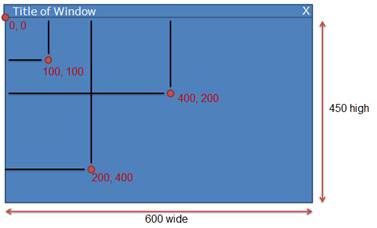Windows in SAP Business One have a width and height in pixels. Pixel values always have it’s starting-point form in the upper left corner just below the Title bar. (0,0) Sometimes windows are also referred to as Forms. Sizeable windows are a bit different because they can change their width and height. Items on a window have four pixel-values: 1. Left (Number of pixels between left border and items left edge) 2. Top (Number of pixels between the bottom of the Title bar and the top edge of the item) 3. Width (The width of the item in pixels) 4. Height (The height of the item in pixels) – Most items have a height of 14 pixels
|
|
|---|---|
Pixels can cause problems if user uses different font sizes. See here how to deal with this issue: http://www.youtube.com/watch?v=FCg6gDtRS-k |
|