See a video of the feature | Online Help Center
From this windows (Administration > Add-ons > B1 Usability Package > Module Configuration > Kanban Boards) you can manage the Kanban Bords that are configured in the system
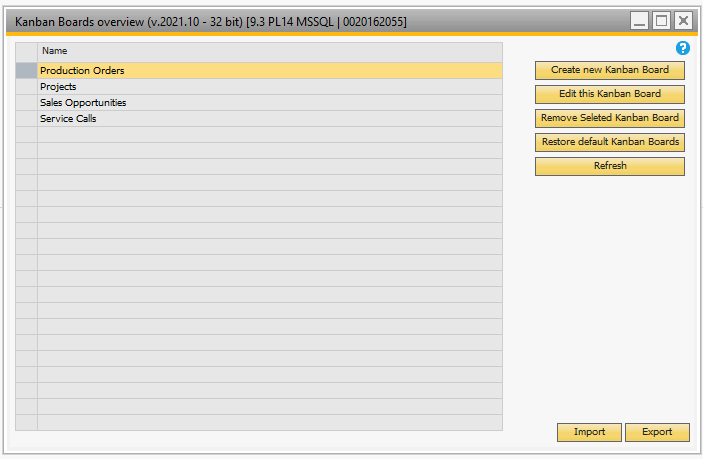
NB: WMS Kanbans only appear if you also are running Produmex WMS (version 2021.12 or higher); For more info and support on the WMS please go here
Feature |
Description |
Create new Kanban Board |
Press this button if you wish to make a new Kanban Board. On pressed you will be taken to the kanban editor |
Edit Selected Kanban Board |
Press this button if you wish to edit the selected Kanban Board (can also be done by double-clicking the row header). On pressed you will be taken to the kanban editor |
Remove Selected Kanban Board |
Press this button to remove the selected Kanban Board. Please note that Kanban Boards are global and might be in use (system will not break if in use, but the user will of cause not be able to use it anymore) |
Restore default Kanban Boards |
Press this button if you wish to restore one or more out of the box Kanban Boards to their original state (+ bring back any removed default Boards). |