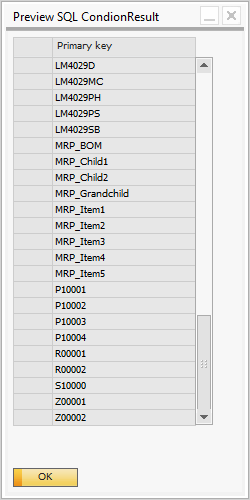Schedules are a powerful type of configurations that together with our server component allows you to modify common data on existing objects on a minutely, hourly, daily, weekly or monthly schedule.
NOTE: YOU CANNOT SETUP SCHEDULES BEFORE THE SERVER COMPONENT HAS BEEN INSTALLED AND ACTIVATED.
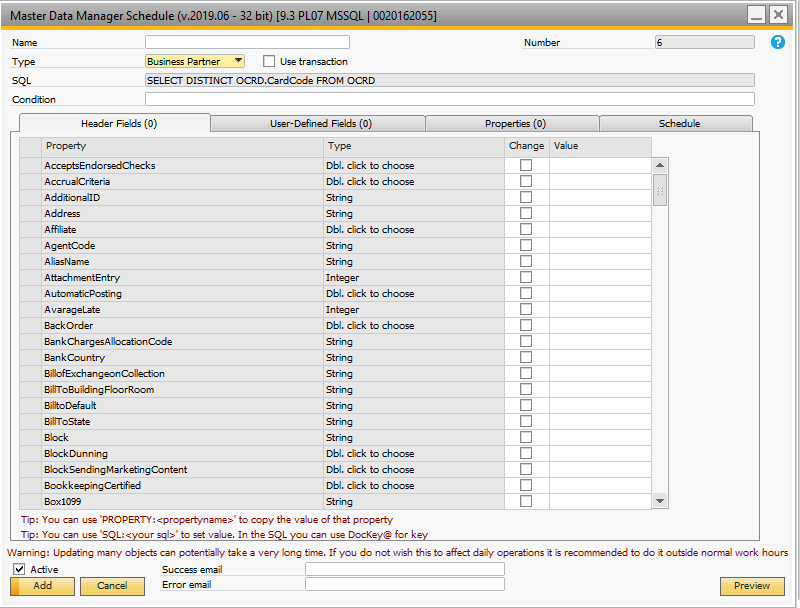
Part |
Description |
||||||||||||||||||
|---|---|---|---|---|---|---|---|---|---|---|---|---|---|---|---|---|---|---|---|
Header data |
|
||||||||||||||||||
Header Field Tab |
|
||||||||||||||||||
UDF Tab |
|
||||||||||||||||||
Properties Tab (BP and Items Only) |
|
||||||||||||||||||
Schedule |
|