The Perfion Extension configuration can be found on the following path: Administration > Add-Ons > B1 Usability Package > Module configuration > Perfion Extension > Configuration
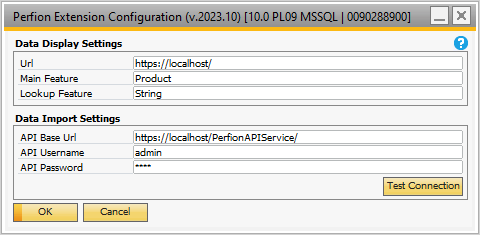
The configuration has two parts, Data Display Settings, for viewing Perfion item data within SAP B1, and Data Import Settings for importing item data from Perfion to SAP B1.
Data Display Settings
Data Display Settings contains the configuration needed for viewing Perfion items in SAP B1 on the Item Master Data form and contains the following fields which needs to be filled:
Field |
Value |
Url |
The main url for the Perfion FactBox site up to, but not including, the hashtag. |
Main Feature |
The name or number id of the Perfion feature for the products. |
Lookup Feature |
The name or number id of the feature in Perfion that is equivalent to SAP B1's Item No. on Item Master Data. |
For example:
The above screenshot would be equivalent to using the Perfion FactBox url https://localhost/#/factbox/Product/String/
Data Import Settings
Data Import Settings contains the configuration needs for import items from Perfion to SAP B1 and has the following fields:
Field |
Value |
API Base Url |
The main url for the Perfion API. This is used both to get the authentication token (by adding /token) and retrieving data from Perfion (by adding /perfion/getdata.asmx) |
API Username |
The username for the user used to authenticate against the Perfion API. |
API Password |
The password for the user used to authenticate against the Perfion API. |
Using the "Test Connection" button allows you to check that the API url and authentication information is valid.