The Perfion Extension Import Setup can be found on the following path: Administration > Add-Ons > B1 Usability Package > Module configuration > Perfion Extension > Import Setups
Import Setups allows you to define which data is imported from Perfion and the mapping of said data.
You can have multiple setups for importing things differently.
While most of the definition of what data is imported and how is contained in the two tabs "Query" and "Mapping", each setup also has a name you can define to easily recognize what the import is for and an automatically generated number.
Each setup also has a page size, which determines how many products are retrieved with each call to the Perfion API, which in turn can affect performance if set too high or too low. Default page size is 100.
You can also import and export your setups using the "Import" and "Export" located on the bottom right of the form.
Any changes or updates to the Import Setup will require you to reopen the Perfion Manual Import form (if it is open) to take effect.
The Query tab
The Query tab contains the query used for defining what data to retrieve from the Perfion API:
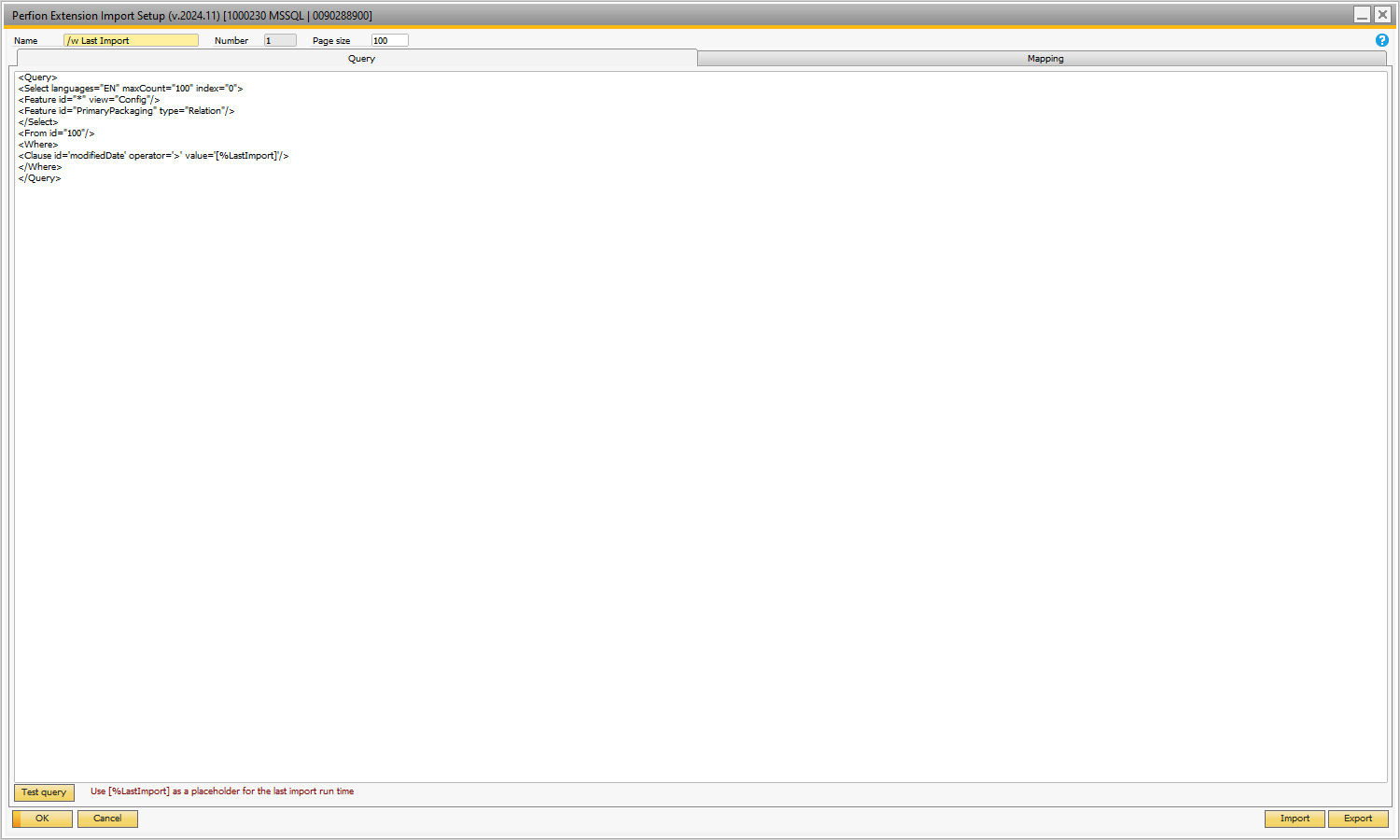
If you want to make sure not to import data that hasn't been changed in Perfion since the last import you can use [%LastImport] in a where clause of the query to filter out unchanged data.
Using the "Test query" button you can test that the query is valid and save the response if you want to.
The Mapping tab
The mapping tab contains both the record root node and the mapping between SAP B1 item fields and the XPaths to the values those fields should be filled with and any default value for those fields.
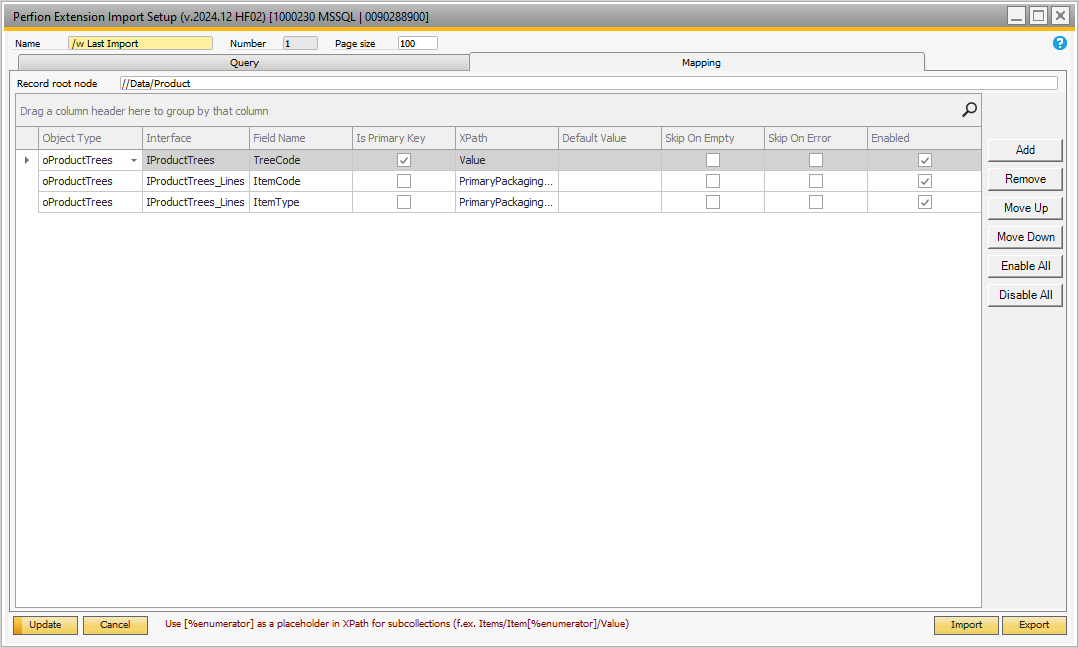
Field |
Description |
|---|---|
Object Type |
The object type of the imported data. Together with Interface it determines what business object is created in SAP B1 from the imported data. Also determines which UDFs are available in the Field Name field. |
Interface |
The interface type for the imported data. Together with Object Type it determinate what business object is created in SAP B1 from the imported data. Also determines SAP B1 fields are available in the Field Name field. |
Field Name |
Name of the field in SAP B1. Available choices depend on which object type and interface is chosen. When the combo box for field name is open you can see the available fields based on the chosen object type and interface. You can also see the data type and whether or not the field is user defined. |
Is Primary Key |
Whether or not the chosen field is key for the business object. At least one field must be set as primary key for each object type. In order for updating objects on import to work one field must be set as primary key for each interface, with the primary key for subobjects (like lines) functioning as the key for the subobject. |
XPath to value |
The XPath to the value which the field will be filled with. You can use [%enumerator] as a placeholder in the XPath for subcollections. F.ex. if making a bill of materials then "Items/Item[%enumerator]/Value" would be a way to get the item code for each row in the Items collection. |
Default value |
Default value for the field if no value was found using the XPath (or a constant value that is always used if XPath is left empty). |
Allow Empty Value |
If checked and no element is received using the XPath, then the field will be set to the default value for the data type. If both "Allow Empty Value" and "Skip on empty" are checked, then it will follow "Skip on empty"'s logic and no change will be made to the field. If both "Allow Empty Value" and "Skip on empty" are unchecked and no value is received from Perfion, then update of the object will fail and give an error message about being unable to locate the value.
If default value is set then default value will be used and this checkbox will have no effect. |
Skip on empty |
If checked and no element or empty value is received using the XPath, then the field skipped and no change made to the field. If both "Allow Empty Value" and "Skip on empty" are checked, then it will follow "Skip on empty"'s logic and no change will be made to the field. If both "Allow Empty Value" and "Skip on empty" are unchecked and no value is received, then update of the object will fail and give an error message about being unable to locate the value.
If default value is set then default value will be used and this checkbox will have no effect. |
Skip on error |
If retrieval of the value for the field fails for one reason or another, then the import of the object will stop and an error message will be given in the import results telling which field the value could not be retrieved for and why.
If this is checked, then the field that value retrieval failed for will instead be skipped and no change made to it, allowing for the object to imported with the rest of the fields. |
Enabled |
Whether or not the field is enabled. Only fields that are enabled will be imported. |
Debug Essential |
When using the debug mode on the Manual Import form some mappings may be required for the object being imported to be added before the debug mode can test the other mappings by updating the object with the mappings one-by-one. As such you will need to mark the bare minimum for the object to be created as debug essential, and these mappings will be used together with the primary keys to add the object before the testing. An example of this would be TreeCode on BoM header (IProductTrees) and ItemCode on BoM lines (IProductTrees_Lines) as a BoM requires at least one line for the BoM to be added. See debug mode under Manual Import for more details on debug mode. |
Conversion Code |
Allows selection of a Conversion Code to be used for the mapping. See Conversion Codes for more details. |
Field data types
Fields in SAP B1 can have one of several different data types.
The most common ones are:
Data type |
Description |
|---|---|
String |
Meaning text data. For example UserText (remarks) on item master data. |
Int32 |
Meaning whole numbers. For example ToleranceDays (tolerance days) on item master data. |
Double |
Meaning decimal numbers. For example MinOrderQuantity (minimum order qty) on item master data. |
DateTime |
Meaning date and time data. For example ValidFrom (active from) on item master data. |
BoYesNoEnum |
Meaning boolean data aka true/false or yes/no. For example SalesItem (sales item) on item master data. This data type has an special layer of interpretation and will accept the following values as yes/true/checked: •Yes •tYES •Y •True •1 And the following as no/false/unchecked: •No •tNO •N •False •0 This data interpretation is case insensitive. |
In addition to the above SAP B1 has a number of enum data types.
An example of this is the ItemTypeEnum used by the ItemType field on item master data:
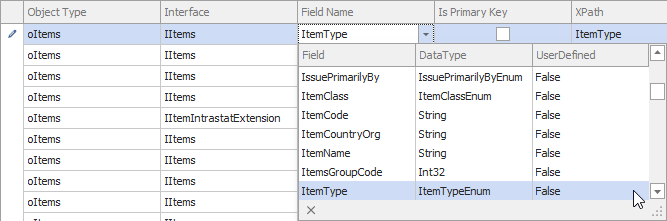
What values are valid for SAP B1 enums depend on the specific enum as they each have their own collection of valid values. The valid values are case sensitive.
For example the ItemTypeEnum accepts itItems, itLabor, itTravel and itFixedAssets, while the ItemClassEnum accepts itcService and itcMaterial.
It is recommended to look up the enum in question either in the Conversion Code form or on biuan.com to see which values the specific enum accepts.