The Perfion Extension Manual Import can be found on the following path: Administration > Add-Ons > B1 Usability Package > Module configuration > Perfion Extension > Manual Import
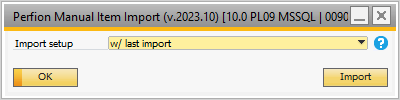
Normal import
Choosing an import setup and pressing the import button will retrieve the data from Perfion PIM.
If no items were available for import then it will give a system message to that effect:
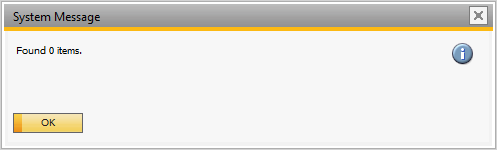
Otherwise it will give a prompt with the amount of business objects found and ask if you want to import them now:
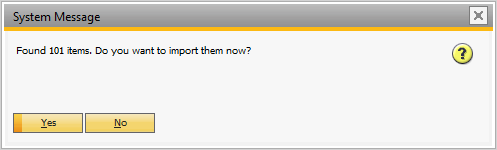
Pressing yes will start the import, during which progress will be shown in the system messages log:
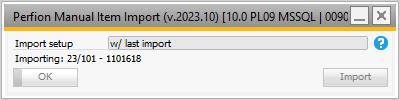
Once done a result form will open showing which objects were import, if the import was successful, what the primary key for the object is and a message saying if the object was added or updated:
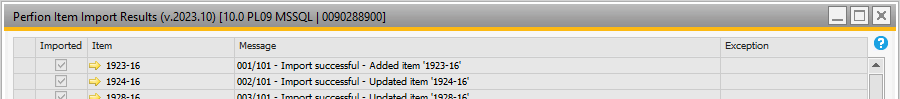
If an object could not be could be imported then the message will give an error explaining why it couldn't be imported and the exception column will show the full error message:
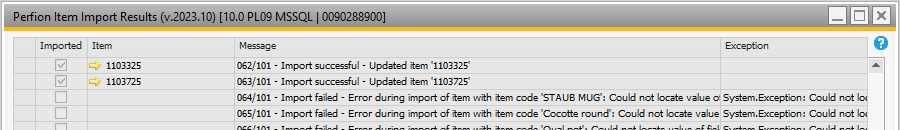
In order to find out which specific fields are creating issues for import of objects, use debug mode.
Debug mode
If debug mode is checked then the import will be tested for issues for each object that the import would have, but no objects will be created or updated in SAP B1.
During normal imports objects are made from a template, all the fields are filled out and then the object is added in one step.
During debug mode a transaction is created, the object is created with only primary keys and debug essential fields set if it doesn't already exist, then the fields are updated one by one and finally the transaction is rolled back, removing any changes made by the import.
This allow us to tell which specific fields have issues unlikely during normal imports, however it is much slower than a normal import and may run into issues that a regular import will not.
Debug essential mappings are required for some object in order to have the minimum requirements for the object to be added.
For example BoM requires TreeCode on header and at least one line with the lines requiring having the ItemCode set, so for BoMs both TreeCode on header (IProductTrees) and ItemCode on lines (IProductTree_Lines) should be set as debug essential.
When the debug import is completed the Perfion Import Results will show which issues where found:
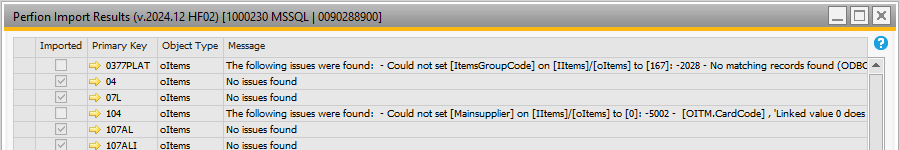
Right-clicking on a line in the message column and selecting copy will copy the message to your clipboard allowing you to paste it into a text editor for easier reading.
Note: The error "-5002 - Internal error (-5002) occurred" is a generic error from SAP B1, it may be a genuine error or it may be caused by a prior object encountering an issue. Fix other issues and retry the import to see if the error is genuine.