When the Data Display Settings in configuration has been filled out, you can open Item Master Data where you will have a new tab on the Item Master Data form.
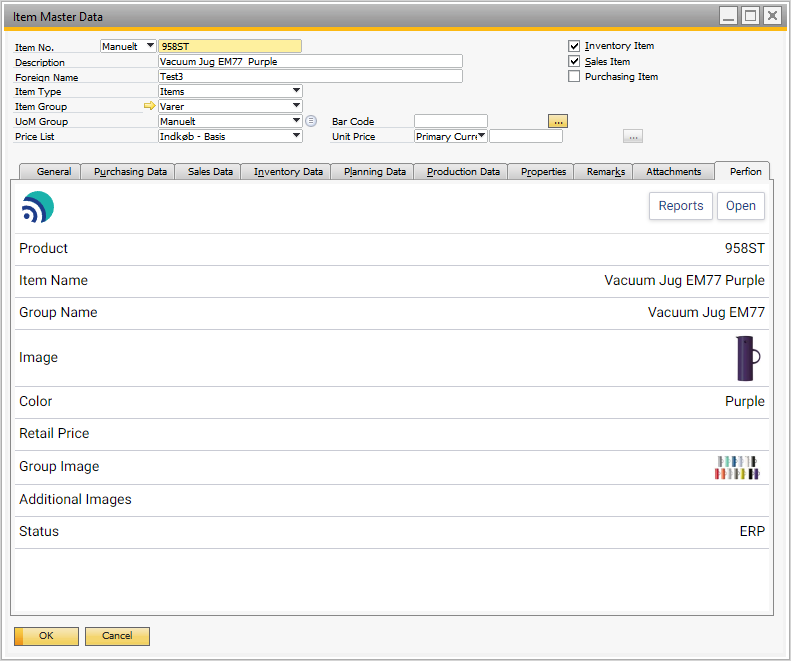
The item shown in the Perfion tab will change to the item you are viewing on the Item Master Data form and refreshing the record will also refresh the information shown in the Perfion tab. If you make a change on the item in Perfion while you have item master data open for that item, then refreshing the record will show the updated data from Perfion.
Clicking the “Open” button will open the Perfion editor for the item in your default browser.
Clicking the “Reports” button will open the report creation wizard and when you click “Generate” in the wizard the resulting report will be downloaded using your default browser.