The Perfion Extension Schedule Item Import can be found on the following path: Administration > Add-Ons > B1 Usability Package > Module configuration > Perfion Extension > Schedule Import
Schedules allow you set up automated import of business objects from Perfion using selected setups.
Note: This requires the B1UP Server Component to have been installed and email settings needs to have been provided during the setup of the server component!
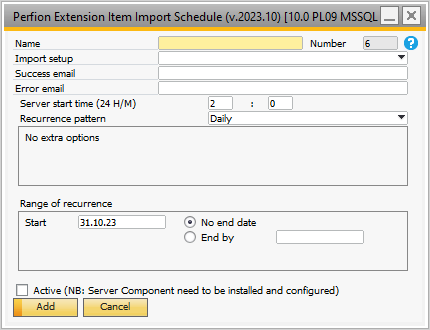
Field |
Description |
|---|---|
Name |
This is your name for the configuration for reference. This is also the name that will be shown in success and error emails from the scheduler. |
Import Setup |
Here you select the setup to use for the import. |
Success email |
If set you will receive an email confirming that the schedule where run correctly. |
Error email |
The email that will receive an error report if the schedule encounters and error. |
Server start time (24 H/M) |
When the schedule should be executed the first time. |
Recurrence pattern |
There are currently five supported types: Minutely: Run the schedule every X minutes. Hourly: Run the schedule every X hours. Daily: Run the schedule once each day on the server start time. Weekly: Run the schedule on specific days of the week on the server time. Monthly: Run the schedule every X day of the month on the server time. Only ones: Run the schedule only on the start date and the server start time. Last day of month: Run the schedule on the last day of the month on the server start time (hour and minute) |
Range of recurrence |
Start: Start date of the recurrence. No end date: The schedule should never end. End by: The schedule should end by the specific date. |