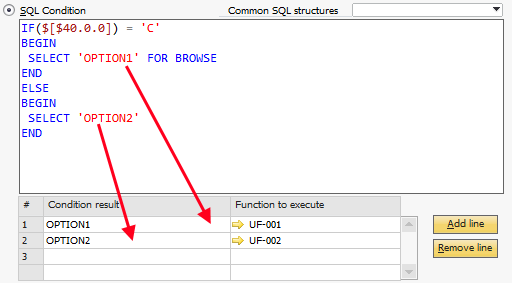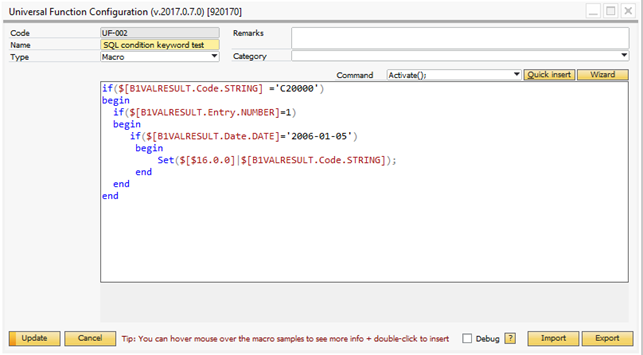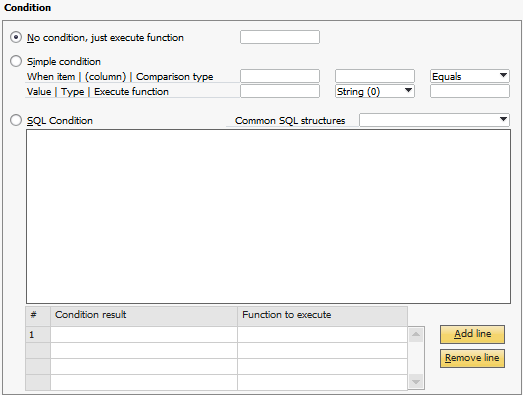
When the trigger system is in place, you have the option to use the condition system. The condition system allows you to react to something, but only if that something upholds certain conditions.
Sample: Business Partner – React to the new activity button being pressed (trigger), but only if the chosen BP type is Customer (condition).
The condition system allows you to use one of three conditions:
Condition |
Description |
||||||||||||||||||||||||
|---|---|---|---|---|---|---|---|---|---|---|---|---|---|---|---|---|---|---|---|---|---|---|---|---|---|
No condition |
This basically means that there is no condition, but the tied universal function should be activated each time the trigger occurs.
|
||||||||||||||||||||||||
Simple condition |
In the simple condition, you can check on specific fields value and see if it meets the wanted requirements to activate the Universal Function
|
||||||||||||||||||||||||
SQL Condition |
Finally, you have the option to use SQL and its dynamic values to do a complex validation based on SQL, or use it to determine one of several Universal Functions to use.
First you need to create you SQL, which in most cases will have an IF/ELSE or a CASE/WHEN Structure (You can select such from the Common SQL combo box). In the SQL you can use the syntax $[$<ITEM>.<COLUMN>.<TYPE>] for dynamic values from items and $[<TABLE>.<FIELD>.<TYPE>] for data sources (Both work very similar to formatted searches). NB. IF YOU USE AN ITEM THAT DOES NOT HAVE A COLUMN THEN SET THE COLUMN PART TO 0.
Types you can use:
Sample on Business Partner that does Universal Function OPT1 if BP is a Customer I, else OTP2:
IF($[$40.0.0]) = ‘C’ BEGIN SELECT ‘OPTION1’ FOR BROWSE END ELSE BEGIN SELECT ‘OPTION2’ FOR BROWSE END You now have two values that your condition can output (The string “OPTION1” or “OPTION2”). These can now be entered into the Condition Result Matrix where you decide what should happen for each result by assigning a Universal Function code
You do not need to provide a Condition result for all output your SQL can give… Just the ones you would like to react to…
You can use the result of the SQL condition result in the triggered Universal function by using the keywords. - $[B1VALRESULT.STRING] o To get the result as string - $[B1VALRESULT.NUMBER] o To get the result as a number. this will fail if the result is not a number NB: PLEASE NOTE THAT THE CONDITION-RESULTS ARE CASE-SENSITIVE NB: IN SAP HANA IT IS NOT POSSIBLE TO MAKE SQL IF/ELSE SENTENCES. INSTEAD USE THE SELECT CASE … FROM DUMMY SYNTAX
|
||||||||||||||||||||||||
SQL condition keywords |
Universal functions can use the result of a B1 validations SQL condition there activated them, by using the following syntax. •$[B1VALRESULT.COLNAME.STRING] •$[B1VALRESULT.COLNAME.NUMBER] •$[B1VALRESULT.COLNAME.DATE] Where the COLNAME is the name of the column in the SQL statement. If your SQL condition statement result in more than one record, values from the first record is used.
NB: Column names must not contain the characters (| ( ) "space" ; $) and these will be replaced with a underscore.
|