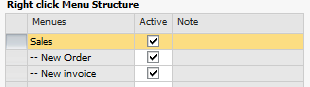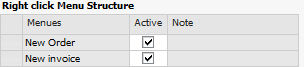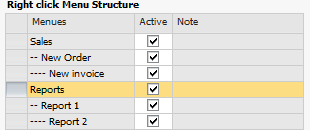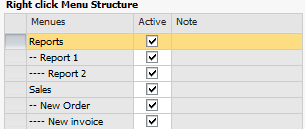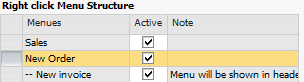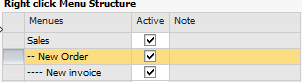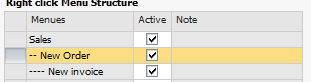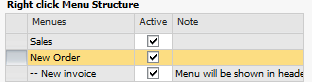In the following the menu structure and its limitation will be described.
Button |
Description |
|---|---|
Add menu |
Adds a new menu to the menu structure. The menu will always be placed at the bottom and will not be placed under another menu. |
Remove menu |
Removes the selected menu from the menu structure. If the menu has any submenus, it’s possible to remove these at the same time. If the submenus are not removed they will be placed on the level of the removed menu and under the removed menus header. Example:
The selected menu is removed without removing is children.
|
|
Swaps the selected menu with a menu above it. If the menu is a submenu it will swap with the first menu above there is on the same level. When a menu is move up all its submenus will move with it, so the menu structure is kept. Example:
The selected menu is move up
NB: A MENU CAN ONLY BE MOVED UP WHEN THERE IS A MENU ABOVE IT THERE HAS THE SAME HEADER |
|
Swaps the selected menu with a menu below it. If the menu is a submenu it will swap with the first menu below there is on the same level. When a menu is move down all its submenus will move with it, so the menu structure is kept. |
|
Will try to place the selected menu as submenu to the first menu above there is on the same level. When a menu is indented its submenus will automatically be indented as well so the menu structure is kept. A menu cannot be indented if it or any of its submenus has been indented 2 times Example:
The selected menu is indented.
NB: PLEASE NOTE THAT IF A MENU IS INDENTED 1 TIME AND IS THE ONLY SUBMENU IT’S HEADER WILL NOT BE SHOWN AND THE MENU WILL TAKE ITS PLACE IN THE MENU STRUCTURE. NB: PLEASE NOTE THAT A MENU CAN ONLY BE INDENTED 2 TIMES. |
|
Will try to move the selected menu so it is placed under its current parent menus parent. The submenus to the selected menu are moved with it, so the structure is kept. Example:
The selected menu is outdented.
|