To use Attachments with Amazon S3, you first need an account with Amazon. If you do not already have such an account it can be created at: https://aws.amazon.com/
After Signing up you should be presented with your Amazon AWS dashboard upon login, looking somewhat like this:
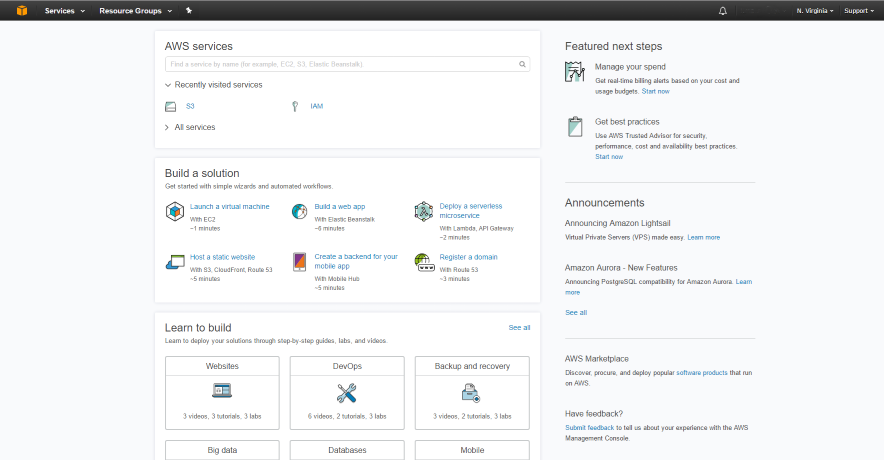
Under Services, find IAM:
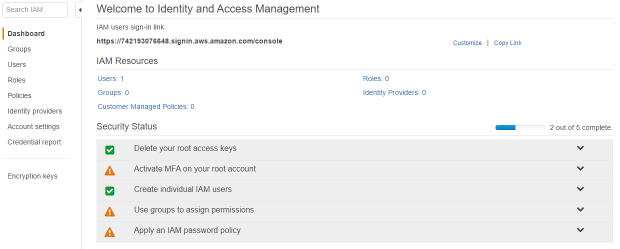
Go to Users, and Add a user, making sure you give it "Programmatic access":
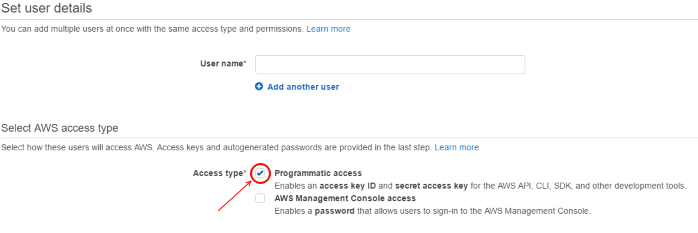
On the next page (Permissions), please make sure the user has "AmazonS3FullAccess":
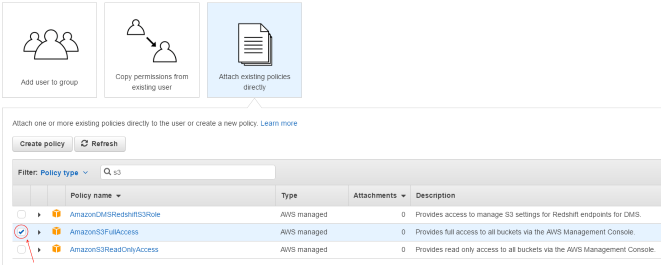
After the user is created it will allow you to see the "Access key ID" and "Secret access key" for the newly created user (click to show the Secret key). Be aware that you MUST copy these now and store them in a secure location as Amazon cannot provide help in case you lose these keys. You can generate entirely new keys (or a new user), but this will require a complete re-setup of attachments in CRM for Outlook.
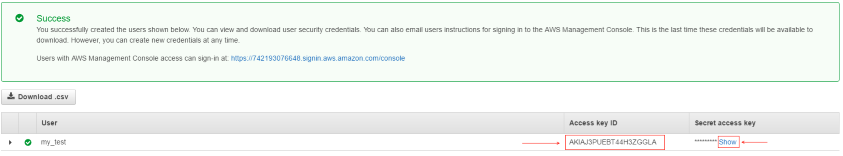
Congratulations. You have now setup Amazon S3 for use with attachments in CRM for Outlook and can proceed to set it up on your server.