Once you select Amazon S3 as your choice in the Attachment wizard you'll see this screen:
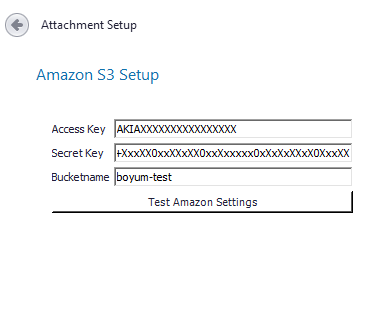
You should have gotten the Access Key and the Secret Key from setting up a user on Amazon S3 (see relevant section), and the bucketname is the name of the bucket (folder) your files will be placed in on Amazon's servers. You can use any name here, but Amazon has fairly restrictive naming conventions so it's best to use only lowercase letters and dashes to avoid any issues.
If you click the "Test Amazon Settings" button, it will turn either red or green to show whether the entered information is correct.
If the buttons turns green just finish the Wizard to enable attachments to work.