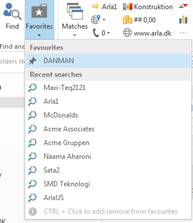
The Favourites menu consists of two parts. The Favourites are in the top part of the drop down menu, and the Recent searches are in the bottom half. You can CTRL + Click any Recent search to turn it into a Favourite, or CTRL + Click any Favourite to remove it. You can also add a Favourite from the Search window. By clicking a Favourite or Recent you will load the data belonging to that Business Partner into the current ribbon.