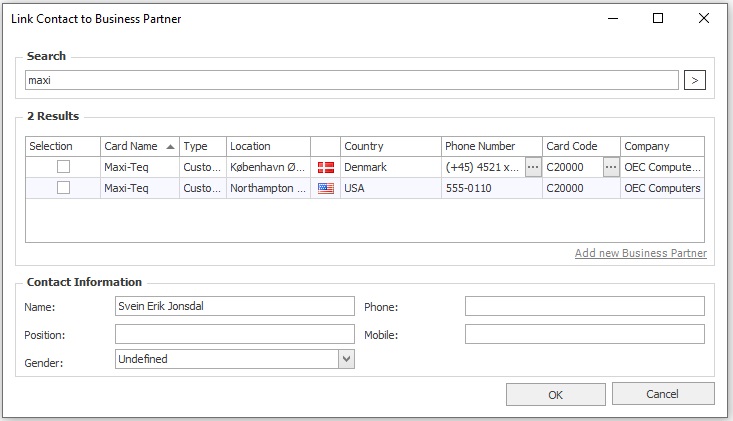In the case the add-in identify a mail that is does not know who it belong to (aka not on any BP or BP contact person in your ERP) the following will be shown instead of the match-screen
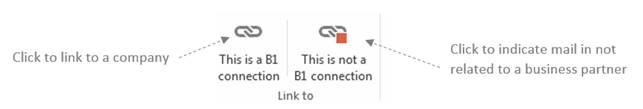
This is a B1 connection |
If you press this you will see the Link to BP screen
You can search for the company by code, name, phone address or email-domain (default)
In the result window you can select one or more Business Partners you wish to create this contact as a new ERP Contact person.
At the bottom you define the contact person information |
This is not a B1 connection |
If the mail selected is not a ERP contact person (example the mail is a newsletter, private or other) you can indicate to the system that this is not an “unknown” contact. If you press the button it will add the mail to a personal contact ignore list and instead show the search tab in case this or future mails from this email is selected. |