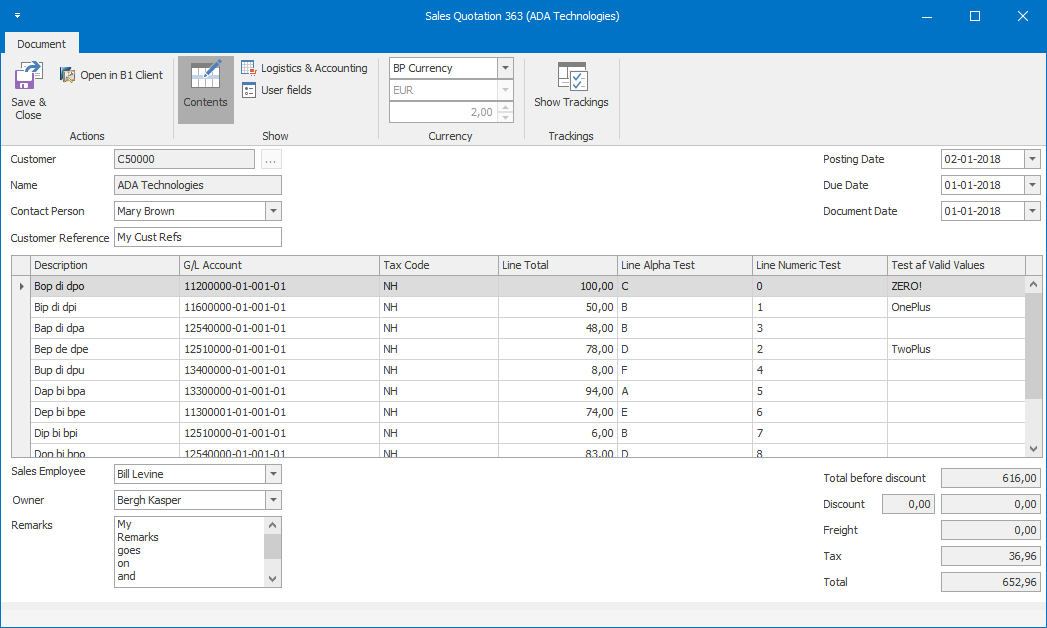Here the open items of the business partner is displayed as cue-cards
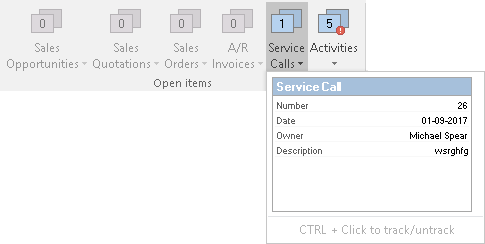
•The number of open items are shown directly on the ribbon
•If there are any overdue item they will be marked with a small red exclamation icon
• You can click the card to open the item's window in Outlook (or B1 client if you've selected that in the Settings)
•If you CTRL + click the card you can track/untrack the object (tie the mail to the object)
•If you opened the item in Outlook you will see one of the following windows:
oActivities
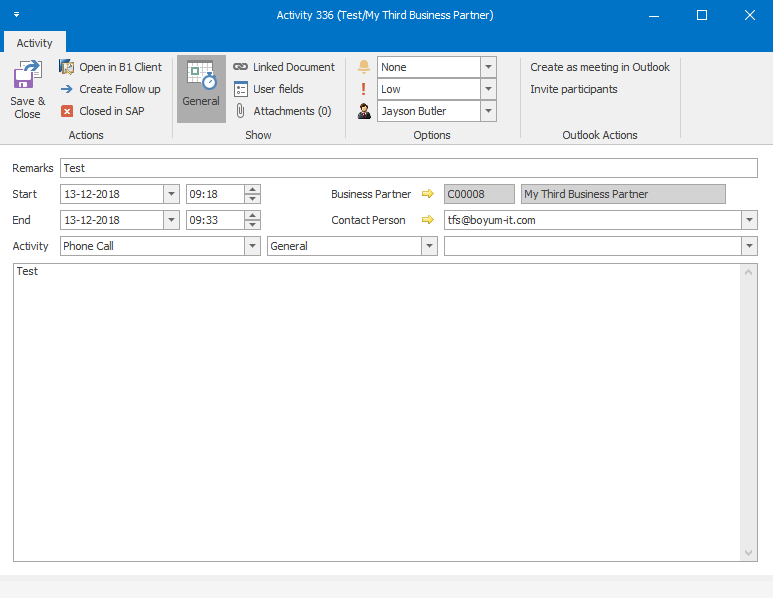
oService Calls
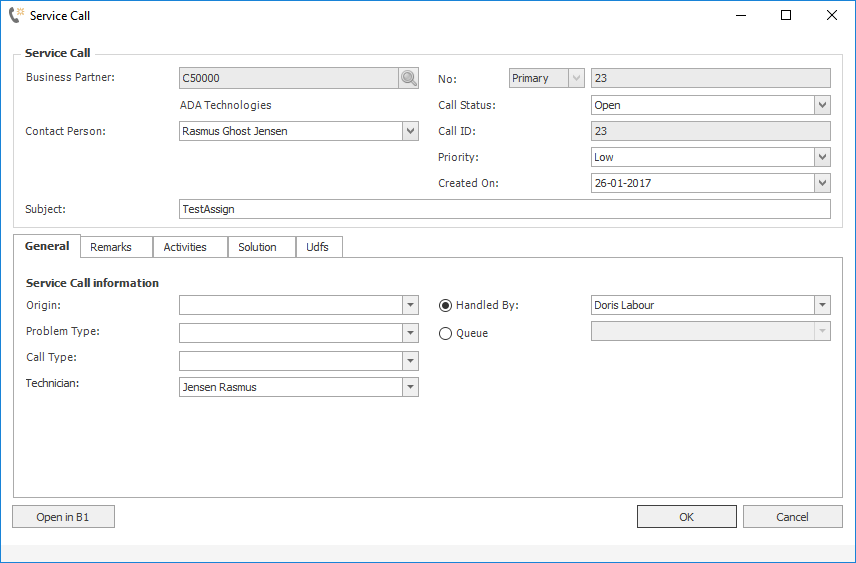
oSales Opportunities
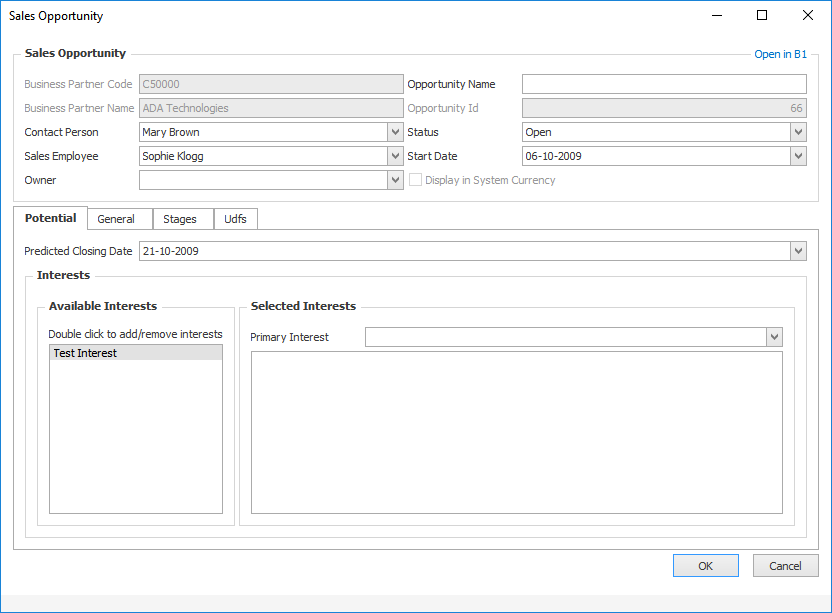
oDocuments