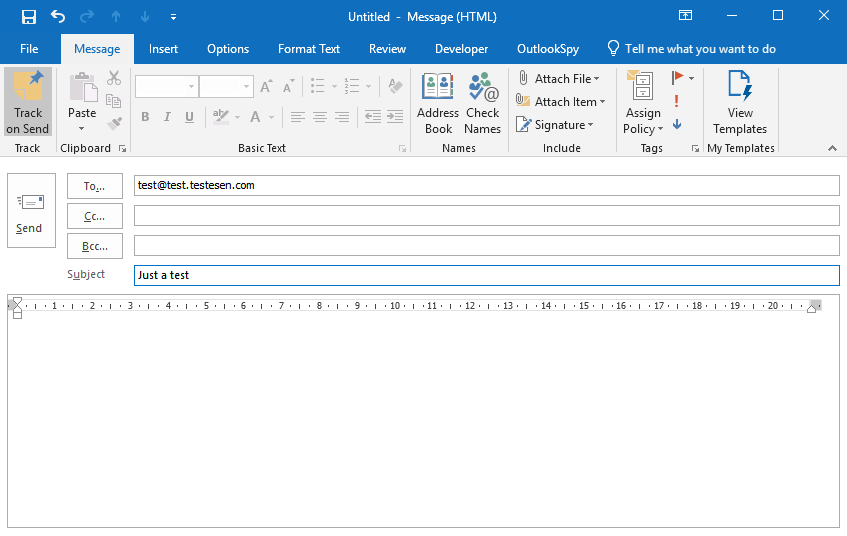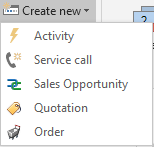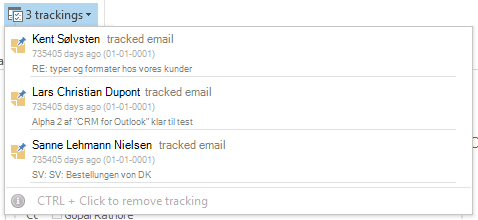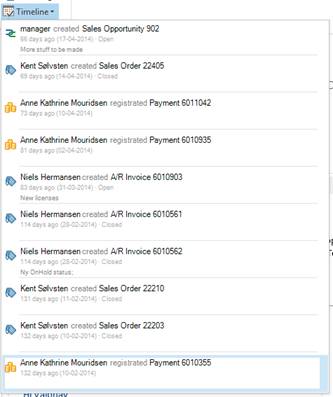This part of the ribbon allows you to track mails, create new ERP objects and see recently events on the company.
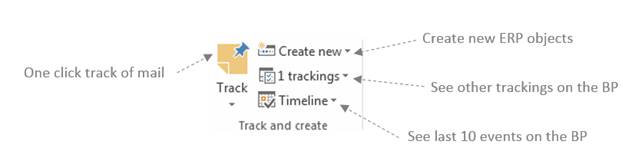
Track |
Tracking is a way to share important mail information with others in your company. If you track a mail you allow others to see the content of the mail
It's also possible to use our "Track on Send" option to track outgoing emails you send. To do this check the button at the top of the New Email window:
|
||||
Create new |
Here you have the option to create new ERP objects:
If you have selected to open windows in SAP B1 Client in the settings you can also create Invoices and Deliveries here. |
||||
Trackings |
Here you see both your own and other's tracked emails for the Business Partner
- If you click on a tracking you will see a copy of the mail content - On your own tracking you can CTRL + Click to remove the tracking |
||||
Timeline |
Here you can see the last 10 events that have happened on the business partner
- If you have a local SAP B1 Client you can click it to go to object in question |