Once you have enabled Calendar Integration a task in the background will automatically synchronize any activities of the chosen types with your Outlook calendar. Normal appointments and meetings in Outlook are not affected. To create a new such synchronized activity just create an activity though CRM for Outlook either from the context or the My Data ribbon.
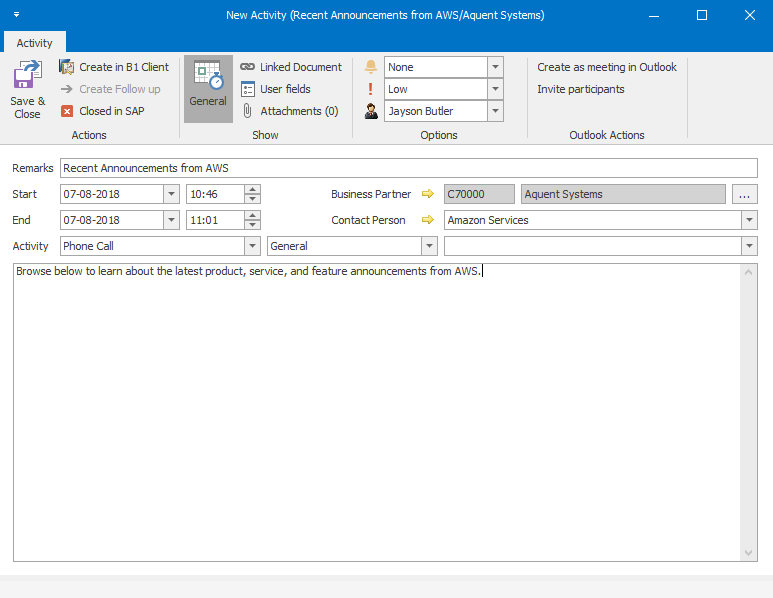
Once created the Outlook calendar will show up time the synchronization task runs (normally every 5 min).
A synchronized activity is automatically given a category:
•PhoneCall
•Meeting
•Note
•Campaign
•Other
Which can be assigned a color via Outlook's Categorize feature:
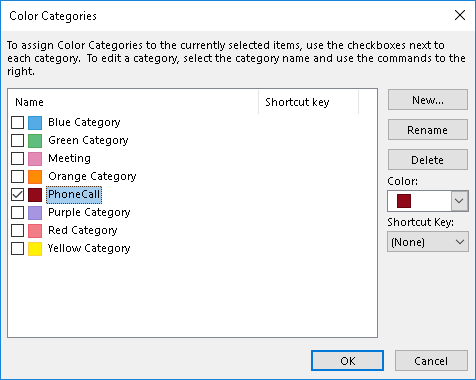
This will allow you to easily distinguish synchronized activities from other Outlook appointments.
Any changes made to the synchronized activity in the Outlook appointment screen will immediately synchronize back to SAP. Any changes in SAP will synchronize to Outlook when the synchronization task runs.