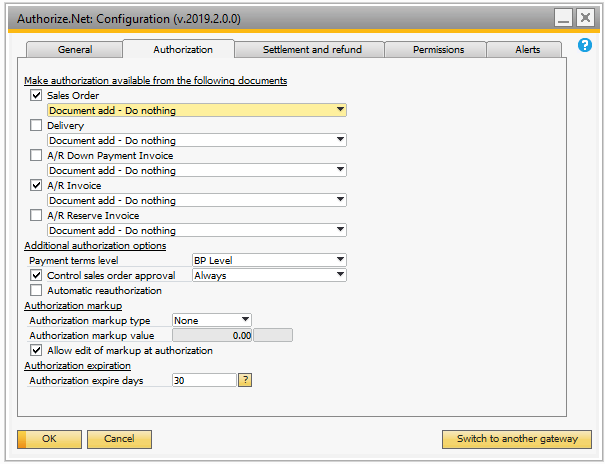
Authorization |
|
Sales Order |
Select which authorization type you want to use. If you uncheck the checkbox the authorization options will not be available for this document. |
Delivery |
Select which authorization type you want to use. If you uncheck the checkbox the authorization options will not be available for this document. |
A/R Down Payment Invoice |
Select which authorization type you want to use. If you uncheck the checkbox the authorization options will not be available for this document. |
A/R Invoice |
Select which authorization type you want to use. If you uncheck the checkbox the authorization options will not be available for this document. |
A/R Reserve Invoice |
Select which authorization type you want to use. If you uncheck the checkbox the authorization options will not be available for this document. |
Additional authorization options |
|
Payment Terms Level |
BP Level: Uses the Payment Terms on the Business Partner to determine which Payment Terms Configuration to use.
Document Level: Uses the Payment Terms on the Document to determine which Payment Terms Configuration to use. |
Control sales order approval |
If this option is enabled iPayment will set “Approved” as false on “Sales Orders” that uses Credit Cards. It will update the “Approved” field to true when an authorization has been completed. If you void the “Authorization” then “Approved” flag will be set back to false.
Special case: If you have a zero amount Sales Order this option is ignored.
The dropdown next to the checkbox controls when iPayment should switch the Approval flag to true. Always: The Approval flag is set on any successful authorization regardless of amount. Only when fully authorized: iPayment will only set the Approval flag when the total authorized amount for the document exceeds the open document total. |
Automatic Reauthorization |
Setting this flag tells the Server Component to automatically reauthorize any authorizations on open documents that have expired.
This service runs when the Server Component is first started, and every 12 hours afterward. |
Authorization markup |
The purpose of the markup is to allow for authorizing a higher start amount if you expect additional costs to be applied at a later stage in the sales process e.g. Freight, VAT. When doing a settlement only the open document total will be settled.
Note: This is not related to Credit Card fees and cannot be used to apply additional fees to the order. Only the document total will be settled. |
Authorization markup type |
Select the appropriate markup type (None, Amount or Percent) |
Authorization markup value |
Enter the markup value and select the currency |
Allow edit of markup at authorization |
Select this option if the user should be able to edit the markup type and value in the authorization window |
Authorization expire days |
This should be set to the value that the payment processor has for when authorizations expire. The default value is what the gateway has indicated as the normal expiry time.
The field should not be changed unless the processor has a different expiry period than the default.
Note: You cannot control how long an authorization last using this field as this is fully controlled by the processor and the bank. Changing the field impacts when iPayment will mark the authorizations as expired but does not affect the actual expiry date of the authorization. |