The following conditions must be fulfilled before an authorization for a document can be done:
• Document Pay with Credit Card must be set to “Yes” or “As business partner”
• Field on the document related customer “Use credit card as default payment” must be set to “Yes”
• An active and default credit card exists on customer or the customer is a one-time customer
Based on the configuration the Credit Card Authorization window will automatically pop-up after creating a document or manual activation using right click on the document in OK mode and selecting Authorization.
If the customer related to the document is setup to be consolidated to another customer then the credit cards from the consolidated customer will be shown.
If the configuration allows it the markup value can be edited by the user to whatever is needed.
Note on markup: The markup should not be entered as part of the amount on the lines. The markup is always applied to the last credit card selected.
The user can also see if an amount has already been authorized for the current document or base documents that this document is created from.
Base documents example: If a delivery is authorized and have a markup value of 10 USD then the Invoice will not be able to change the markup as the markup is already authorized. If an invoice consists of multiple deliveries then it is the total sum of all the base documents that will be shown as the markup value.
Clicking the button “Authorize” will contact the gateway with the credit card details and the amount and submit an authorization request. A response will be sent and saved related to the document.
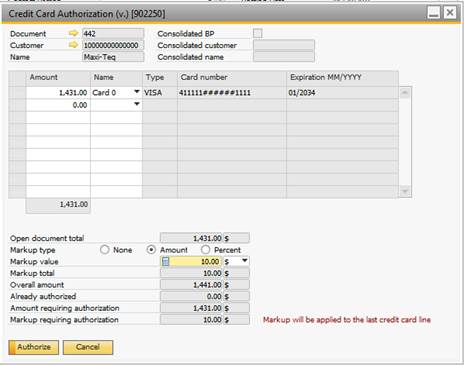
Tip: You can add a new credit card by using the option in the dropdown.
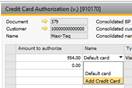
Note: Not possible with a one-time customer.
Example where an invoice was made using the “Copy from” system.
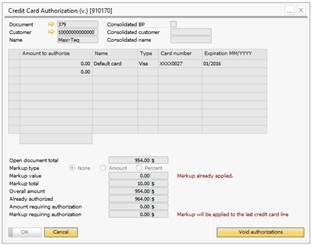
At any given time the user can see the log on the iPayment tab on the document.