Find a relevant customer in the system and go to the “Payment Terms” tab, click the button “Credit Cards“ and a new window will open showing all credit cards assigned to the customer.
If you want Credit Card payments to be enabled for the customer please check the checkbox “Use Credit Card as payment option for this business partner”.
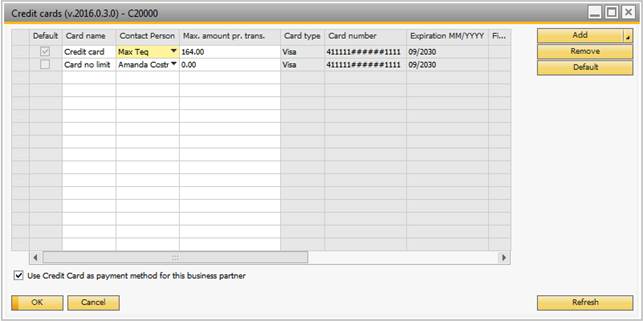
Note: The first credit card that is added will always be marked as default.
Default column |
The default Credit Card will be used and suggested automatically in windows and automatic actions. |
Card name column |
The card name column is an information only column. You are free to change the name to something different. The card name will be shown in the Authorization window and other windows in the system. |
Contact Person column |
You have the option to link the Credit Card to a specific contact person. If a Contact Person is selected the Credit Card for that Contact Person will be used when doing automatic actions on documents where the Contact Person is selected. |
Max. amount pr. trans. |
Here you can define the maximum amount that can be authorized/settled pr. transaction for a card. This will influence the authorizations and the settlements. If a doc total for an invoice is higher than the maximum amount it will only settle what it can. |
Clicking button “Add” on the right side of this window will, depending on the configuration, either open a browser or a window in SAP.
When adding a card to a business partner using the Internal Browser option, you can right-click and choose 'iPayment - Fill BP details', iPayment will then try to fill in the Business Partner details from the currently selected business partner.
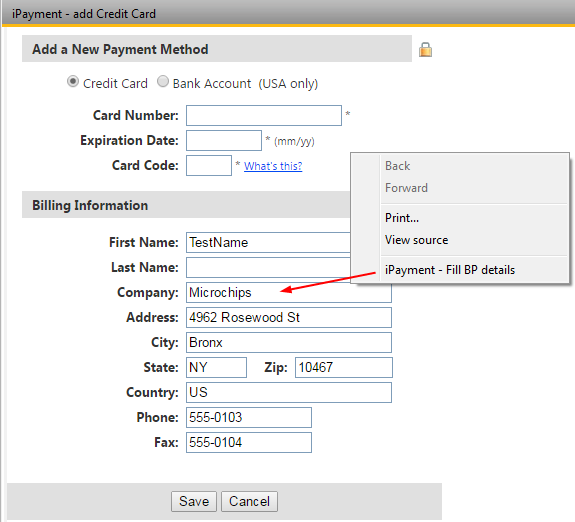
You have the option to remove a card if you no longer want it to be visible in the system.
Test Credit Cards
Trust Payments (Secure Trading) |
To test credit cards please use the following details: Card type: VISA Card number: 4111111111111111 Expiry date: 01/2034 Security code: 413
To test the account check feature please use the following details:
Valid account check info: House name/no: 789 Postcode: TE45 6ST
Invalid account check info: House name/no: 123 Postcode: TE12 3ST |
||||||||||||||||||||||||||
Authorize.NET |
To test credit cards please use the following details: The expiration date must be set to the present date or later. Use 123 for the CCV code.
|
||||||||||||||||||||||||||
CyberSource |
To test the credit card please use the following details:
|