Re-authorization of expired sales order authorizations can be done from: Sales – A/R -> iPayment – Re-authorization.
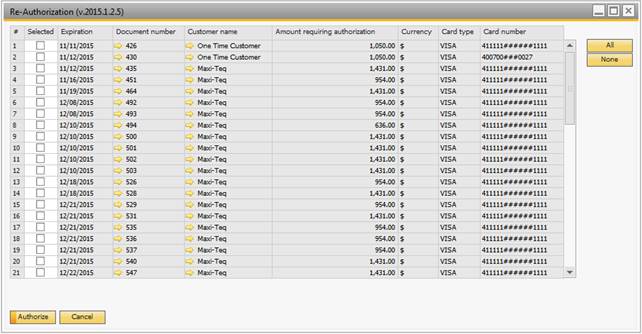
To proceed with the re-authorization you selected the documents that you would like to re-authorize. The re-authorization will be done on the same amount as the existing authorization and it will mark the existing authorization as void.
Note: When doing re-authorization it expects the existing authorization to have expired. This means that it will not void the authorization against the gateway but will just mark it as void in the database.
Expert: If you need to change the default expiry value for the gateway you can do this in the User Defined Table called BOY_E0_CONFIG. Locate the fields “ST – Reauth (Trust Payments (Secure Trading))” or “AU – Reauth (Authorize.NET)” to change the default expiry days. Please only change the default values if you are sure that this is needed. Changing the value may lead to getting overlapping authorizations as iPayment does not void the existing authorization as explained above. Default for Trust Payments (Secure Trading) is 7 days. Default for Authorize.NET is 30 days.