Refund can be done from Banking -> Credit Card Processing -> Batch Refund.
Note: The batch refund screen requires that the gateway supports ECC (Expanded Credit Capabilities) and that it is enabled in the configuration (Authorize.NET Only)
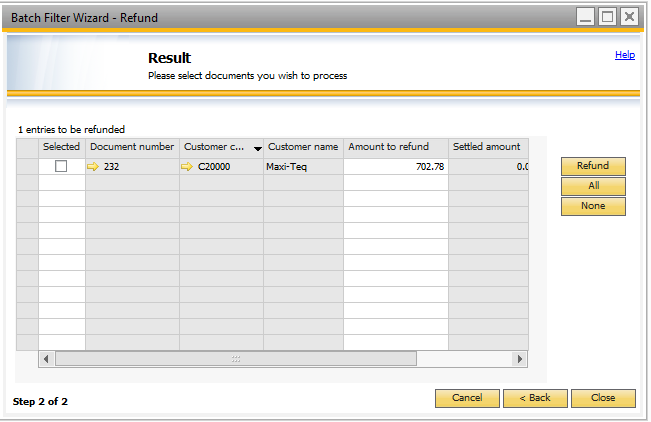
Here the user can select individual lines to refund or select all/none using the buttons to the right.
Clicking “Refund” will process all selected lines one by one.
You have the option to change the amount to refund by editing the “Amount to refund” column.
Note: All lines shown in red are lines that cannot be processed at the moment due to an invalid setup.
Note: The batch refund screen only shows credit notes that are not linked to any document (to do a refund on an invoice document please use the right-click option on the document)