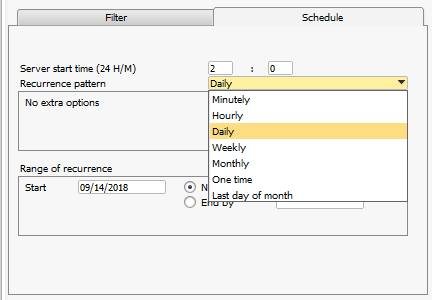See online Getting Started video
NB: Not available for gateway Cayan
Tip: If you are looking for the older Schduled Processing system then please go here
The iPayment ServerComponent has the capability to do automatic authorization and settlement of documents based on parameters you have specified.
Scheduling actions requires the BP to have a default credit card defined.
You'll find the menu item under Add-Ons-->B1 iPayment-->Tools -->Scheduled Actions - once you click it, you'll see the window shown below.

The window allows you to configure the following parameters:
Name |
A given name for the action to help you identify it. |
Action |
Determines what action to perform on the documents that match. It's possible to authorize or settle documents using the scheduled actions. |
Success/Error Email |
Who should get emails once the action is complete (optional) or if it encounters any issues (Mandatory) |
Type |
Determines what type of documents this action will be performed on. |
Filter |
Here you set the filter on Document, Amount and Business Partner for the set of criteria that should be met before it will be included in the scheduled action. |
Advanced |
if above filter is not enough you can used the advanced filter that allow you to write your own Where-condition used to select the documents on which the action is performed.
As an example, you might want to authorize documents 5 days before their DueDate, in which case you'd include the DueDate as part of your WHERE condition. |
Schedule |
Here you define the frequency you wish to execute the schedule on
You have the option of Minutely, Hourly, Daily, Weekly and Monthly schedules. |
Preview button |
You can press this button to see what data would be included in the currently selected filter. |
Active |
Determines whether the action is currently active. Disabling this options means that the ServerComponent will skip this action during processing. |
NOTE: Since you'll be able to write the WHERE condition of an SQL statement, please make sure that the condition only selects the documents you intend to do authorization or settlement on!
NOTE: Scheduled Actions do not support mark-up amounts.