NB: This is the the old legacy Scheduler that only existed prior to iPayment 2018.10 release. Since then we have introduced the new and improved scheduler. We are keeping this scheduler for backward compatibility reasons but we recommend you use the new scheduler.
The iPayment ServerComponent has the capability to do automatic authorization and settlement of documents based on parameters you have specified.
Scheduling actions requires the BP to have a default credit card defined.
you can find the old legacy scheduler by open the new one and pressing the link to the old one.
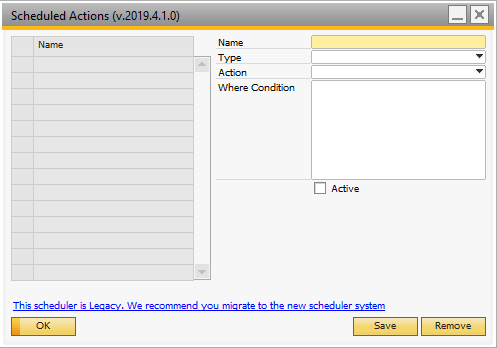
The window allows you to configure the following parameters:
Name |
A given name for the action to help you identify it. |
Type |
Determines what type of documents this action will be performed on. |
Action |
Determines what action to perform on the documents that match the WHERE condition. It's possible to authorize or settle documents using the scheduled actions. |
Where Condition |
The WHERE condition used to select the documents on which the action is performed. Seeing how actions are recurring, you will most likely want to include some sort of time-component in the WHERE condition.
As an example, you might want to authorize documents 5 days before their DueDate, in which case you'd include the DueDate as part of your WHERE condition. |
Active |
Determines whether the action is currently active. Disabling this options means that the ServerComponent will skip this action during processing. |
NOTE: Since you'll be writing the WHERE condition of an SQL statement, please make sure that the condition only selects the documents you intend to do authorization or settlement on!
NOTE: Scheduled Actions do not support mark-up amounts.