This functionality will refund without any base transaction. This is the same as sending money to the customer directly as no existing transaction is voided or refunded.
You have the option to refund a Credit Memo using one or more Credit Cards.
The following conditions must be fulfilled before a refund for a Credit Memo can be done:
• Document Pay with Credit Card must be set to “Yes” or “As business partner”. The document cannot be linked to any other documents.
• Field on the document related customer “Use credit card as default payment” must be set to “Yes”
• An active and default credit card exists on the customer
| • | The gateway supports ECC (Expanded Credit Capabilities) and that it is enabled in the configuration (Authorize.NET only) |
| • | Note: One-time customers are not supported |
To use this feature create the Credit Memo and then do a right-click "iPayment - Refund now".
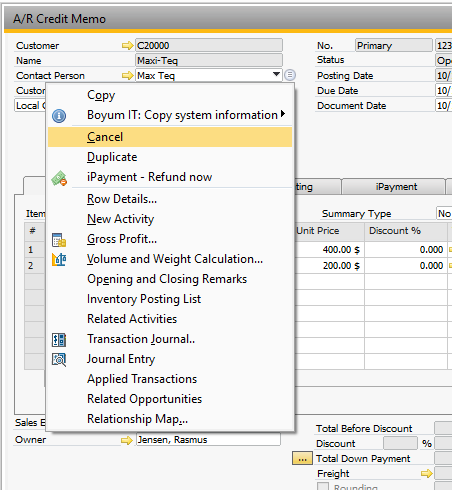
In the window that opens you can choose the amount to refund and what Credit Cards should be refunded:
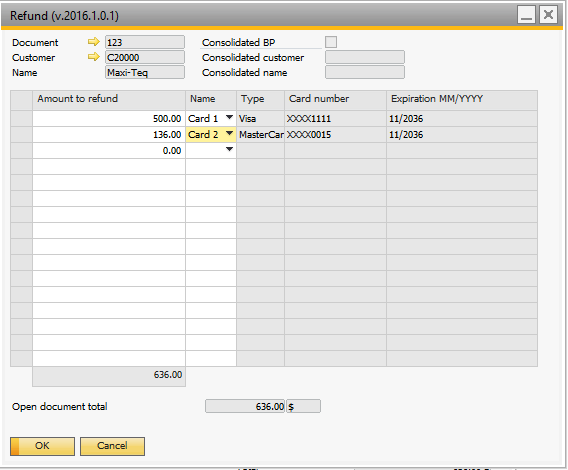
After pressing "OK" the refund will be done and an outgoing payment will be created in this feature is enabled in the configuration.