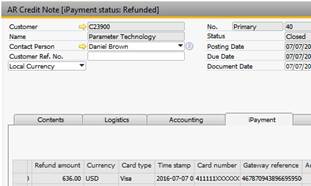To do a partial refund on a document please follow the steps below.
1. Find the invoice document that you want to refund.
2. Right-click and press “Partial refund”
a. 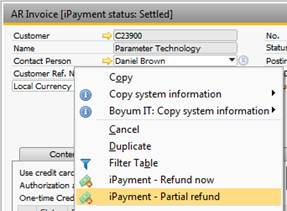
3. Read the message and press “OK”
a. 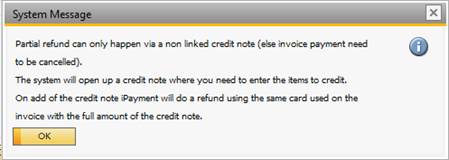
4. The credit note will now open and you can add the lines that you want to refund:
a. 
b. You need to manually add the amount and lines that you want to refund
5. Press add to save the Credit Note and refund the customer.
a. 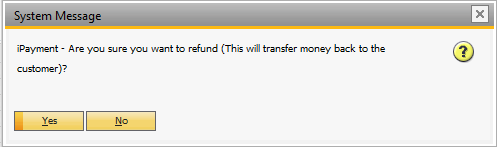
b. IMPORTANT: When adding the Credit Note iPayment will refund it. This will transfer the money to the customer.
6. The Credit Note has now been refunded to the customer