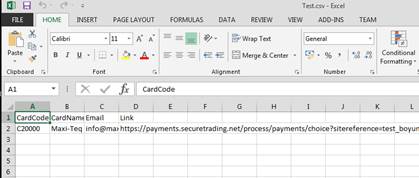The “Mass link generator” tool allows you to export a list in CSV format of Business Partners, emails and links that can be used to add a Credit Card to a Business Partner.
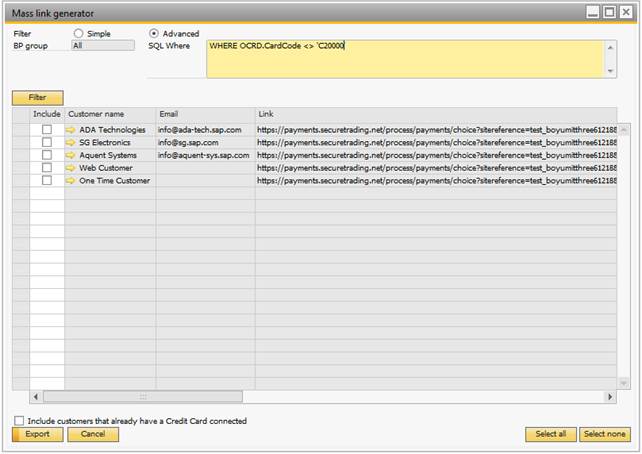
First you select the filters that you want to use. You can use the BP Group filter or you can create your own filter using SQL. Next you select the customers that you want to export.
After selecting the customers you can press the “Export” button to start the export.
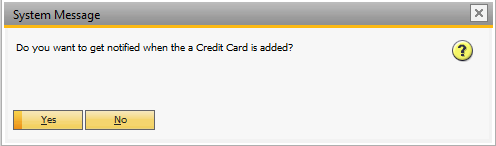
After selecting yes to start the export you have the option to get notified when Credit Cards are added for a customer. If you select yes you will get an internal message when a customer adds the Credit Card.
After selecting where the file should be saved the system will create a CSV file in the location you have selected and you can then send out the links in your preferred way.