After enabling authorization on a document you will see a new tab on the document.
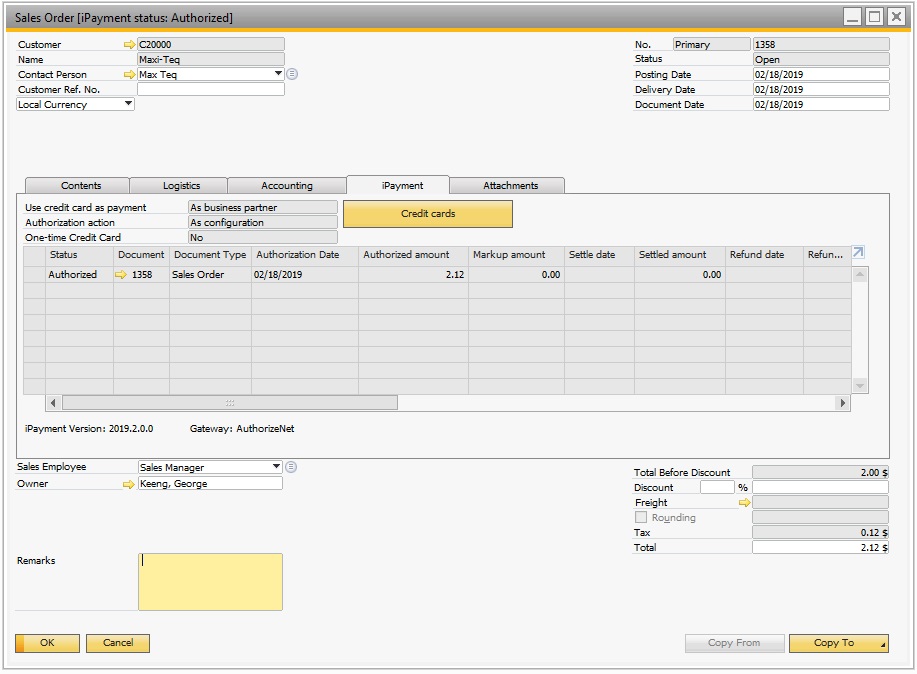
On this tab you can overwrite the “Use credit card as payment” and the “Authorization action” before adding the document.
You can also see a log that shows information about what iPayment has done on this and parent/child documents.
"Use credit card as payment"
This field controls if iPayment should look at the document or not. The following values are available:
“Yes” if this value is selected iPayment will depending on the setup try to authorize/settle the document and control the sales order approval. This also makes the right-click options available on the document and makes it show in the batch windows. You can still process the document as a no credit card document (if for example the customer does not have a Credit Card). You are not forced to complete the document flow by Credit Card if this is yes but iPayment will look at the document when it is processed. You can always void all authorizations on the document to prevent iPayment from settling it.
Once you have selected “Yes” and saved the document you cannot undo the selection. This is required as the document many now have open authorizations/settlements and iPayment does not allow you to change this as it would prevent iPayment from looking at the document going forward.
“No” if this value is selected iPayment will not do anything with the document. Right-click options are not available and the document will not be processed by iPayment. You can change from “No” to “Yes” or “As business partner” later.
“As business partner” if this value is selected (This is the default value) iPayment will look at the business partner to determine if it should do something. This value is directly related to the field “Use Credit Card as payment method for this business partner”. If the field on the business partner is checked the document will be treated as the option “Yes”. If the field is unchecked the document will be treated as the option “No”,
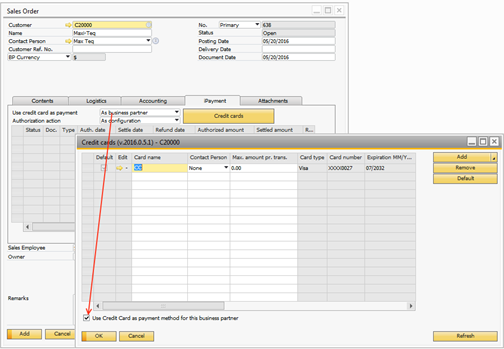
Note: It is not recommended to change the “Use credit card as payment” option when using the “Copy To” system in SAP. This might lead to having authorizations that will never be completed.
"Authorization action"
This option determines how iPayment should handle the Authorization when the document is added to the system. The following values are available:
As configuration |
If this value is selected (This is the default value) the configuration determines what iPayment should do when the document is added. |
Do nothing |
If this value is selected iPayment will not do anything when the document is added. |
Show authorization popup |
If this value is selected iPayment will show the authorization popup that allow to authorize the document with multiple Credit Cards and different amounts (See the authorization chapter). |
Automatic authorization |
If this value is selected iPayment will do an automatic authorization where the document is added on the default Credit Card on the business partner. |
"One-time Credit Card"
Here you define if the document should use a one-time credit card instead of a card defined on the business partner.
Note: If you on Business Partner have defined it to be one-time CC this will always be treated as ‘yes’ (even if the value says otherwise [can occur if document was created while iPayment was not running or in background])