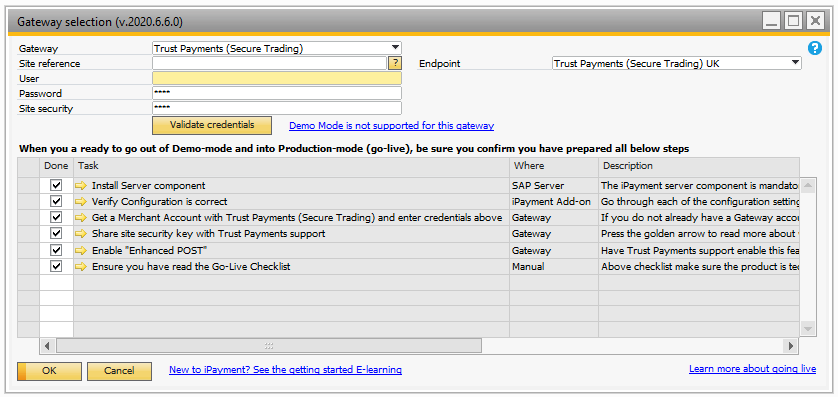
Site reference |
Enter the Trust Payments (Secure Trading) site reference |
User |
Enter the Trust Payments (Secure Trading) user (this user needs to be configured on the site with role “Webservices”) |
Password |
Enter the Trust Payments (Secure Trading) password associated with the user |
Site security |
Enter a shared site security key (this key must be send to Trust Payments (Secure Trading) support along with the site reference)
The email to Trust Payments (Secure Trading) support should contain the following:
I would like to update the sitesecurity for my account.
Parameters are: 1. currency 2. mainamount 3. sitereference 4. orderreference 5. credentialsonfile (optional) 6. PASSWORD
Password: The password you have entered into the site security field
Note: You should only include the 'credentialsonfile' field if you have the 'Use credentials on file declaration' option enabled. See Configuration-->General -->Trust Payments (Secure Trading) for further details. |
Demo mode |
If you enable this option you will use a test account with Trust Payments (Secure Trading). All transactions will be in test mode and you will be able to test the product without having a Trust Payments (Secure Trading) account. You can do settlements, refund etc. in a secure demo environment. To test credit cards please use the following details: Card type: VISA Card number: 4111111111111111 Expiry date: 01/2034 Security code: 413
To test the account check feature please use the following details:
Valid account check info: House name/no: 789 Postcode: TE45 6ST
Invalid account check info: House name/no: 123 Postcode: TE12 3ST |
Endpoint |
Trust Payments (Secure Trading) UK: Select this option if you have signed up for an account with the UK-based division of Trust Payments (Secure Trading).
Selecting this option will relay all transactions to the UK endpoint (securetrading.net)
NB: This is the default option
TruPayMe US: Select this option if you have signed up for an account with the US-based division of Trust Payments (Secure Trading).
Selecting this option will relay all transactions to the UK endpoint (securetrading.us)
NB: If you are migrating from an existing Trust Payments (Secure Trading) UK account, you will need to fill in the new credentials provided by Trust Payments (Secure Trading) when you switch to this option
NB: When switching between these two options, all previous cards and transactions will no longer work, as they are essentially tied to different accounts. Any pending or unsettled transactions remaining from the old account will be unable to be processed further after the switch. |