You have three options. You can use the iPayment “Batch settlement”, the right-click settlement option on the document or you can use the incoming payment screen.
Batch settlement: After adding the document open the “Batch settlement” window and find the document and change the settlement using the “Edit” button.
Should the customer want to settle the entire transaction at a point in the future you can use the incoming payment to accept the remaining amount.
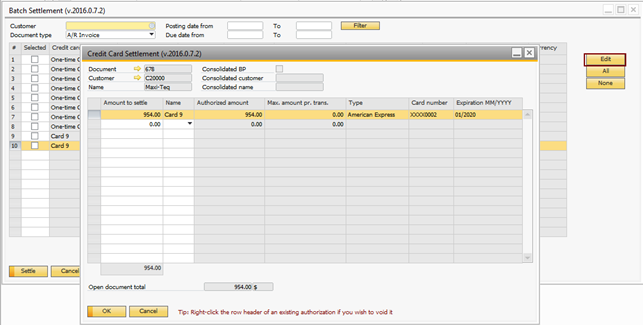
Right-click settlement option: Please see the section “Settlement window”.
Incoming payment screen: After adding the document open the incoming payment window and find the document. Change the “Total payment” column to reflect the payment to settle and proceed as explained in the chapter “Incoming payment”.
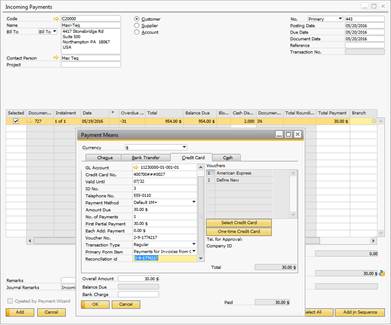
Note: you cannot use the option “Automatic settlement” if you want to do partial payments. “Automatic settlement” will always settle the full amount.