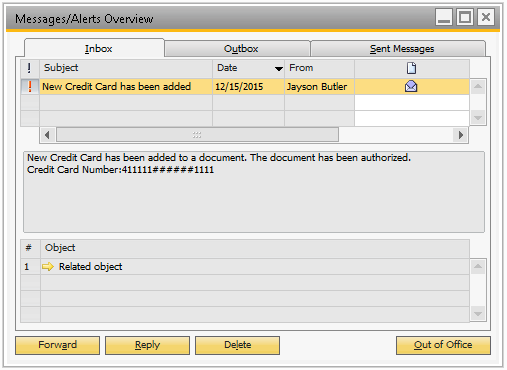You have the option to send a link to the customer allowing them to associate their Credit Card with a specific document in SAP. This way the customer can enter the Credit Card details in a secure environment without any employees seeing the Credit Card details. When adding the document you get prompted to choose how to add the one-time Credit Card.
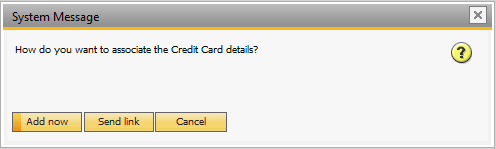
If you select the “Send link” option a link will get copied to the clipboard that you can then send to the customer.
When the customer saves the Credit Card details the Credit Card will be associated with the document and the user that requested the link will get notified.
Note: If the document is setup to automatically authorize this will be done and the approved flag will be set if “Control sales order approval” is enabled.