To administer templates, go to Administration > Add-Ons > B1 Document Manager > Administer Templates or access the window from the “Attach Document”-window.
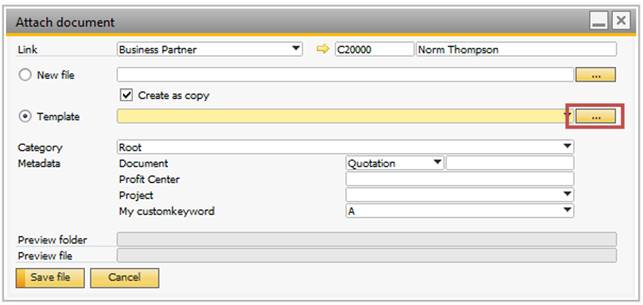
The window displays as follows:
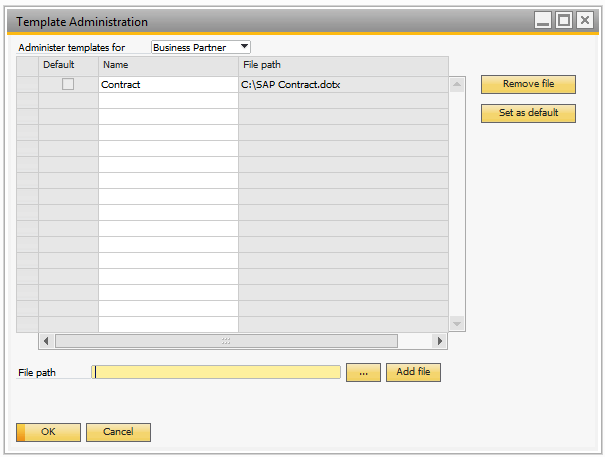
Template administration allows you to define any number of template files, which can be used when attaching documents. The documents will be created as copies of the template file with a new file name based on the selected criteria. One template can be selected as the default template.
To add templates, begin selecting a file by clicking the button marked “…” and choosing it in the file dialog presented to you, then click on “Add file”. The file is added to the grid and must be given a name to identify the template by.
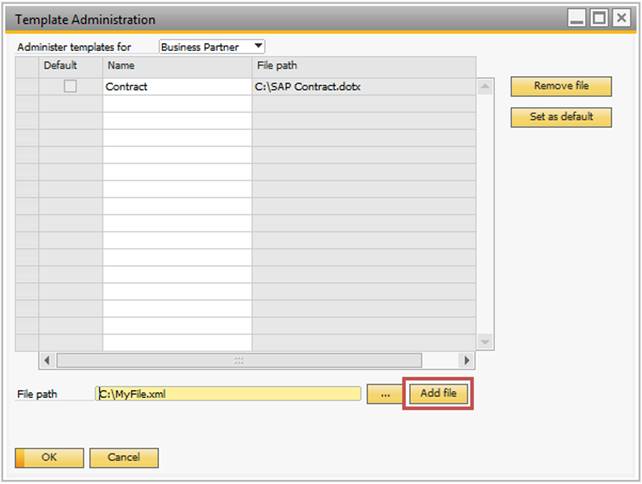
If you wish to remove a template, mark the row and press “Remove File”.
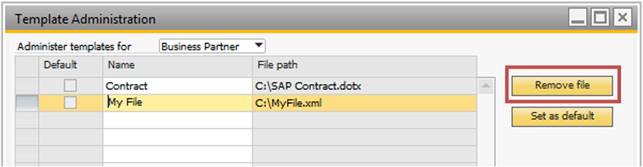
It is possible to set one template as the default template. This means that the default template will be suggested as the first choice when attaching a template on the “Attach Document”-window. To set a template as the default template, select the row and press “Set as default”.