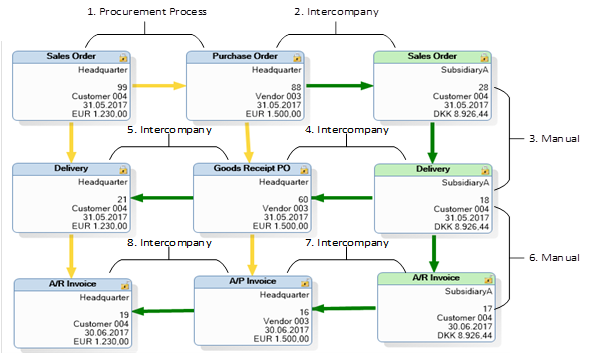It is possible to subscribe to message triggered by InterCompany.
Messages are sent via SAP Business One’s internal message system.
The message setup has to be done per database and per scenario.
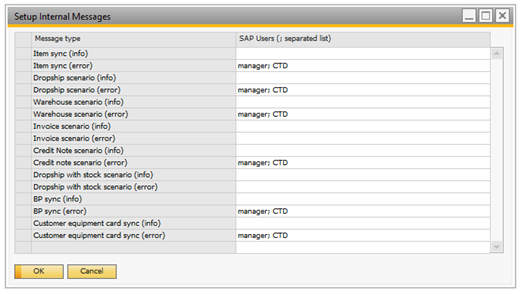
The user who is added to the list will receive an internal message about the InterCompany ex. ‘Purchase order synchronized’.
When marking the line it is possible to navigate directly to the purchase order from the message.
The message setup allows the users to monitor whether the InterCompany transactions have been executed successfully.
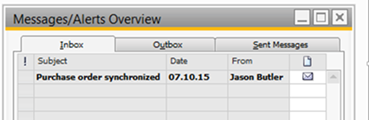
An internal notification is also sent to the delegated user if an error occurs.
If the user is notified of an error the next step is to check the Log for the reason of the error.
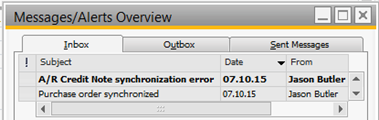
Note that messages will be sent in the same database that the document which triggers a synchronization belongs to.
Meaning that in the below image, a message would be sent in the headquarter company when step 2 (Sales Order is created in the subsidiary) is completed and in the subsidiary when steps 4 and 7 is completed.