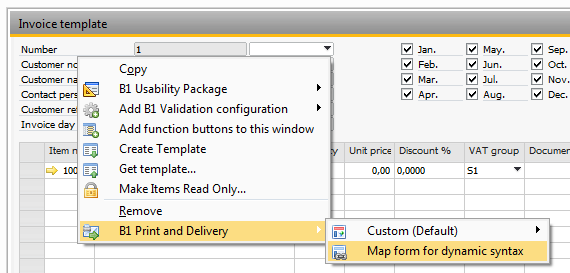In a custom mass delivery, you can make deliveries on any data stored in the SAP Business One database.
See the online E-Learning on Custom Reporting
Compared to a normal mass delivery where the system can, based on the selected type, deduce the table, keys, formtypes etc. In mass delivery custom due to its open ended nature we do not have that option so you need to provide the system with the SQL and the data below in order for the delivery to collect and send the correct data.
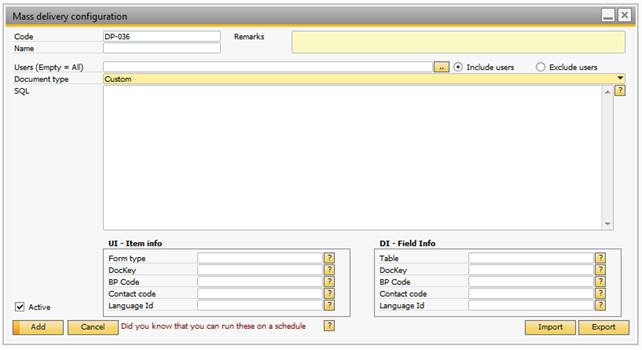
Field |
Description |
|---|---|
SQL |
First thing we need is the SQL that should executed in the Mass delivery run. In normal scenarios you only need to provide the WHERE condition but in Custom you need to provide the full SQL. The selected columns should the be paired the fields with the DI - Field Info below |
UI – FormType |
In this field you can write the formtype the this mass configuration. This is optional but if you provide the information you will be able to go to the window and interact with the window as it was any and of the out of the box supported delivery types |
UI – DocKey |
In this field you need to provide the dynamic syntax of where on the provided form above the primary key to report against is. Example: If you on a screen have an item with uid = BOY_123 and that item holds the primary key of what you are reporting against you would need to write $[$BOY_123.0.0] in this field |
UI – BP code |
In this field you need to provide the dynamic syntax of where on the provided form above the BP code (if any) is located. This is optional but needed if you need you Report Action - Email configurations to pick up the emails. Example: If you on a screen have an item with uid = BOY_456 and that item holds the BP Code you are reporting against you would need to write $[$BOY_456.0.0] in this field |
UI – Contact Code |
In this field you need to provide the dynamic syntax of where on the provided form above the BP Contact Person Code (if any) is located. This is optional but needed if you need you Report Action - Email configurations to pick up the emails of type 'Selected Document Contact person'. Example: If you on a screen have an item with uid = BOY_789 and that item holds the BP Contact person id (The internal number) you are reporting against you would need to write $[$BOY_789.0.0] in this field |
UI – Language Id |
In this field you need to provide the dynamic syntax of where on the provided form above the wished language id (if any) of emails sent. This is optional or can be statically typed but needed if you need you Report Action - Email to be able to translate you emails automatically
Example: If you on a screen have an item with uid = BOY_111 and that item holds the Language Id (The internal number) you are reporting against you would need to write $[$BOY_111.0.0] in this field
List of valid language ids: - 1 = Hebrew - 3 = English - 5 = Polish - 8 = English (UK) - 9 = German - 11 = Danish - 12 = Norwegian - 13 = Italian - 14 = Hungarian - 16 = Dutch - 17 = Finnish - 18 = Greek - 19 = Portuguese - 20 = Swedish - 22 = French - 23 = Spanish - 24 = Russian - 25 = Spanish (LA) - 26 = Czech - 27 = Slovak |
DI - Table |
In this field you can write the table of this mass configuration (The main table you used in above SQL). This is required unless you are not using the mass delivery |
DI - DocKey |
In this field you need to provide the field from the above SQL that represent primary key to report against is. Example: If you on a SQL where column U_KEY holds the primary key of what you are reporting against you would need to write U_KEY in this field |
DI – BP code |
In this field you need to provide the field from the above SQL that represent the BP code (if any). This is optional but needed if you need you Report Action - Email configurations to pick up the emails. Example: If you on a SQL where column U_BP holds the BP Code of what you are reporting against you would need to write U_BP in this field |
DI – Contact code |
In this field you need to provide the field from the above SQL that represent the BP Contact Person Code (if any). This is optional but needed if you need you Report Action - Email configurations to pick up the emails of type 'Selected Document Contact person'. Example: If you on a SQL where column U_CNCTC holds the Contact code (Internal number) you are reporting against you would need to write U_CNTCT in this field |
DI – Language Id |
In this field you need to provide the field from the above SQL that represent the wished language id (if any) of emails sent. This is optional or can be statically typed but needed if you need you Report Action - Email to be able to translate you emails automatically Example: If you on a SQL where column U_LANG holds the Language id (Internal number) you are reporting against you would need to write U_LANG in this field
List of valid language ids: - 1 = Hebrew - 3 = English - 5 = Polish - 8 = English (UK) - 9 = German - 11 = Danish - 12 = Norwegian - 13 = Italian - 14 = Hungarian - 16 = Dutch - 17 = Finnish - 18 = Greek - 19 = Portuguese - 20 = Swedish - 22 = French - 23 = Spanish - 24 = Russian - 25 = Spanish (LA) - 26 = Czech - 27 = Slovak |
Additional In order to allow mass delivery configuration of type Custom to know the dynamic syntax (for the server component) you need to go to the window of the configured configuration and choose “Map form for dynamic syntax”. Here is a sample of mapping the Recurring Invoice screen from B1UP.