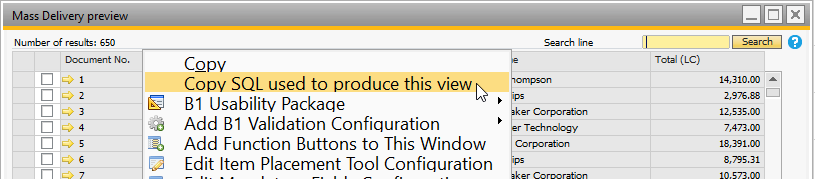Schedules are a powerful type of configurations that together with our server component allows you to execute mass delivery configurations on a minutely, hourly, daily, weekly or monthly schedule.
NOTE: YOU CANNOT SETUP SCHEDULES BEFORE THE SERVER COMPONENT HAS BEEN INSTALLED AND ACTIVATED.
Video: E-learning on how this feature works
When the server component has been successfully setup you can access the schedules configuration from Administration->Add-ons->B1 Usability Package->Module configuration->B1 Print and Delivery->Schedules.
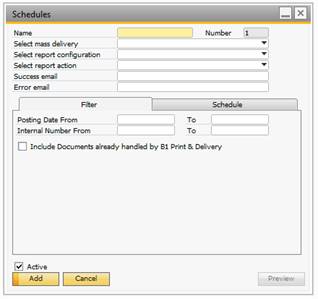
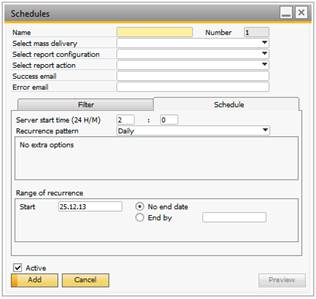
To automate running mass delivery configurations you can use schedules.
Part |
Description |
||||||||||||||
|---|---|---|---|---|---|---|---|---|---|---|---|---|---|---|---|
Header data |
|
||||||||||||||
Filter |
The filter is used together with the mass delivery where condition to determine if there is anything to be handled. PLEASE NOTE: DIFFERENT FILTERS MAY BE SHOWN DEPENDING ON WHAT CONFIGURATION IS SELECTED
|
||||||||||||||
Check-box filters |
Include Documents already handled by B1 Print & Delivery
Includes all documents to the Mass Delivery run, even if those documents have been handled by Print & Delivery before (printed, saved as a file, sent via e-mail, or handled by any other report action.)
Technical explanation - Removes this string from the filter SQL: AND CAST(T0.DocEntry AS NVARCHAR(254)) NOT IN (SELECTTS0.U_BOY_ENTRYFROM [@BOY_85_DEL_LOG] TS0WHERE TS0.U_BOY_ACTION <> 1 AND TS0.U_BOY_OBJECTID = '13')
Include Documents already printed
Includes all documents to the Mass Delivery run, even if those are already printed.
Technical explanation - Removes this string from the filter SQL: AND T0.Printed = 'N'
Open Only
Only open documents are sent via the Mass Delivery run.
Technical explanation - Adds string AND T0.DocStatus = 'O' to the filter SQL.
Exclude Canceled and Cancellation Marketing Documents
Excludes canceled and cancellation marketing documents from the Mass Delivery run.
Technical explanation - Adds AND T0.CANCELED = 'N' to the filter SQL.
Tip: If you're wondering why your documents are not showing in the mass delivery preview screen, you can see the query that produces the list by right-clicking the form and selecting "Copy SQL used to produce this view"
|
||||||||||||||
Schedule |
|