This widget allow you to have a calendar with SAP Objects
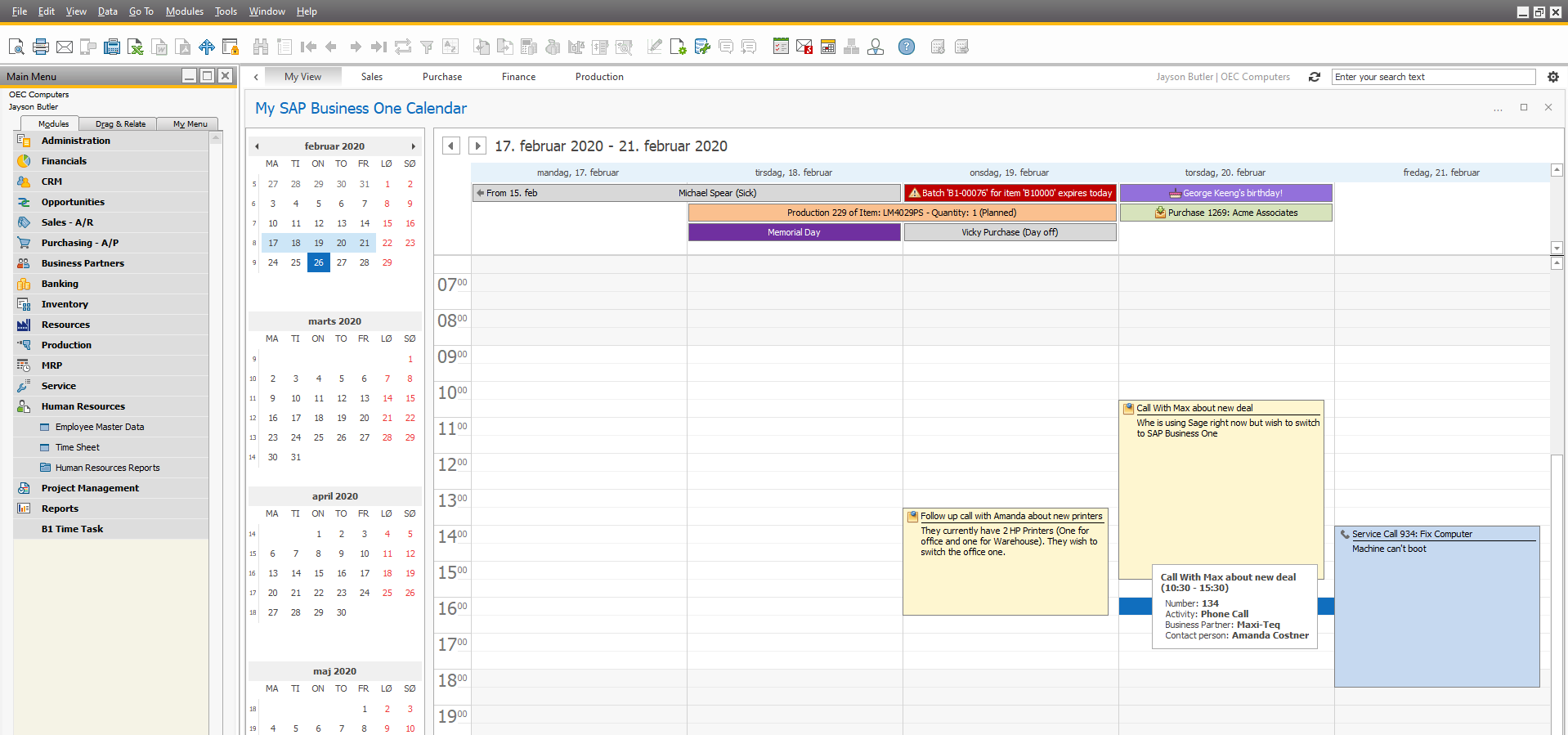
The Calendar work as as any other calendar in that it display calendar entries (Only difference is that what is show is SAP Objects instead of meetings and appointments)
At the bottom of the calendar you controls it's view
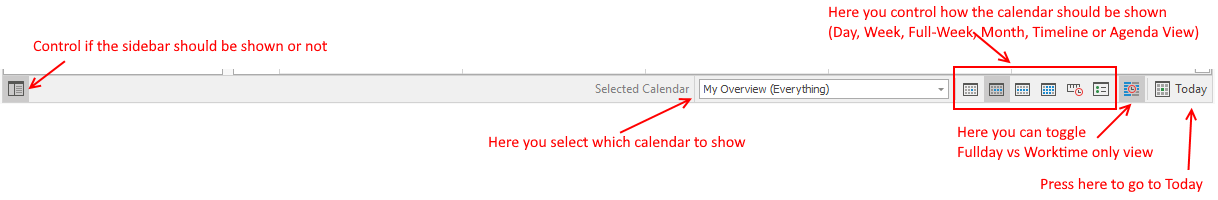
Navigation and Interactions
•If you double-click on an item on the calendar you can, if configured, navigate to SAP Object (Example if you double-click on an Activity calendar entry, you are taken to that SAP Activity)
oIf you double-click something and nothing happen it means the object have not defined any navigation options (Example: a Public Holiday does nothing if double-clicked)
•If you drag/drop/resize an entry on the calendar you can, if configured, manipulate the SAP Object (Example: If you move Sales Order to another day, the Sale Order's due date will be moved to that date)
oIf you try and move something and nothing happen, it means no interaction is defined (Example: You can drag and drop an Employee Birthday around (because a person birthday is fixed))
See also: Calendar Administration