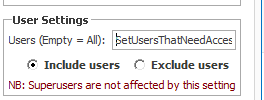Out of the box, the Calendar Widgets come with a handful of predefined calendars people can use.
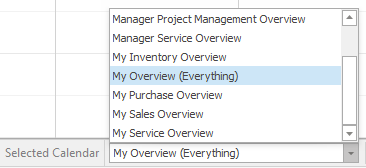
SAP/B1UP Superusers can on top of this add new calendar and edit existing calendars and calendar sources
Important things to understand about Calendars:
•All Calendars and sources are shared across all users (meaning if you add a source to a calendar all users that use that calendar see the source)!
•You can on calendar and sources defined which users have access to them
o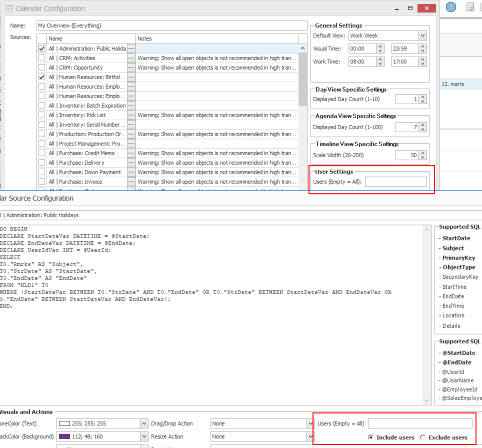
•The Manager Calendars are by default not set to be accessed by anyone (so you as manager can define who should have access to them)
oImportant Exception: SAP/B1UP Superusers can see all calendars (aka ignore user-setting (Done, else you could end in a situation where nobody could see/edit the Calendar))
o