On a view if there are free space you can add Widgets. You do this by going to the top right corner and press the add widget menuitem
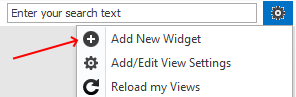
You will be presented with the following screen
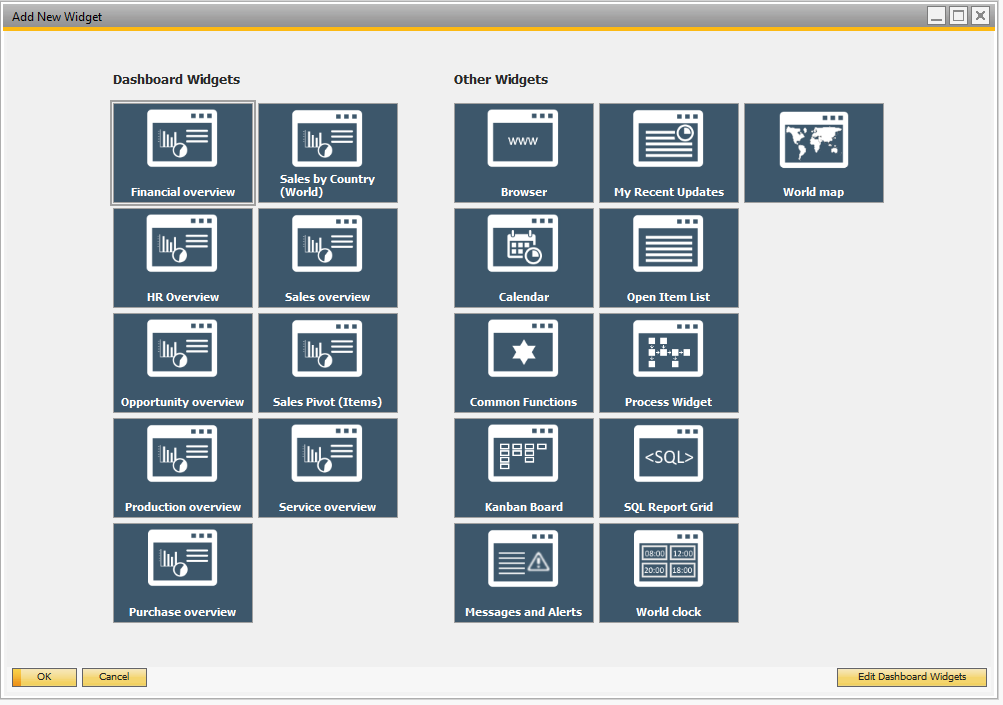
You simple highlight the widget you want and press the OK button to add it to the current view or you can simple double click on the widget you want to add
Should there be not enough room for the widget in the current view you will get this message and you will need to make room on the view (remove other widget or make the existing smaller)
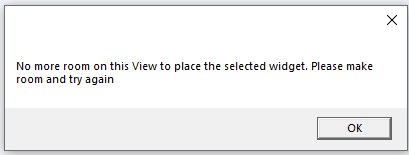
Once a widget is on the screen you can move it around by drag/drop of its title and make it bigger/smaller using it's edges