Out of the box each user get 6 views (Sales, Purchase, Finance, Service, Production and Calendar)
![]()
NB: These views are personal so if you create or remove a view it only affect current user.
To modify the default view go to dashboard top right view and choose "Add/Edit View Settings"
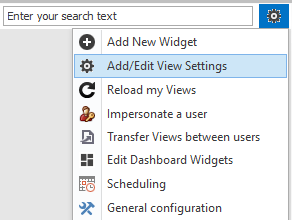
This open the Settings of the views
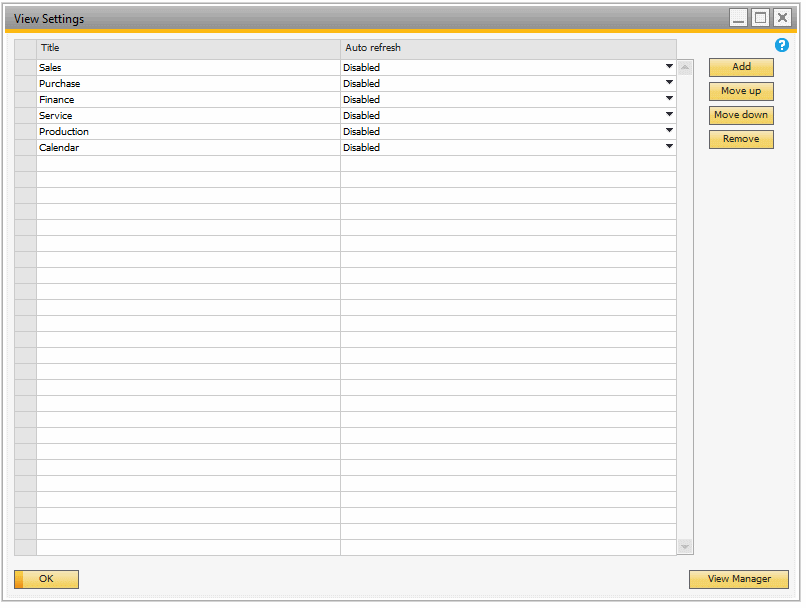
Here you can add, remove or move the view as you see fit + if you like set up the view to auto-refresh every x number of minutes