NB: This feature is only shown to SAP/B1UP Superusers
With the View Manager it is possible to transfer a view from one user/file to either a zip file or other users
To to copy a view go to dashboard top right view and choose "Transfer Views between users"
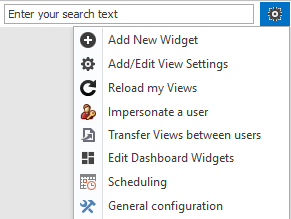
This open the View Manager window
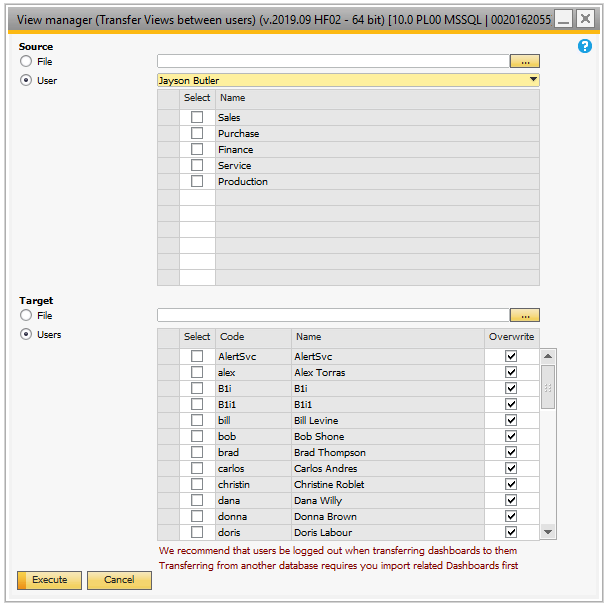
On this window you can indicate a source and target for the dashboards there is to be transfer
Element |
Description |
Source |
The source tell where the view should be transferred from either a user or a zip file containing XML files there describe a view |
Source (File) |
The location of the Zip file you want to transfer the views from |
Source (User) |
The user you want to transfer views from. When a user is chosen a list with all the users views will be shown, and the relevant views can be selected |
Target |
The target is where the source views should be transferred to |
Target (File) |
The location where the Zip file should be placed |
Target (Users) |
The users you want to transfer views to.
Overwrite: If a user already has a view there is the same as the one being imported the view will either be overwritten by the new view or the new view will not be imported depending on whether the the overwrite check-box for the user is checked.
|
Transfer result
When attempting to transfer views, a window will show the result of the transfer for the different targets
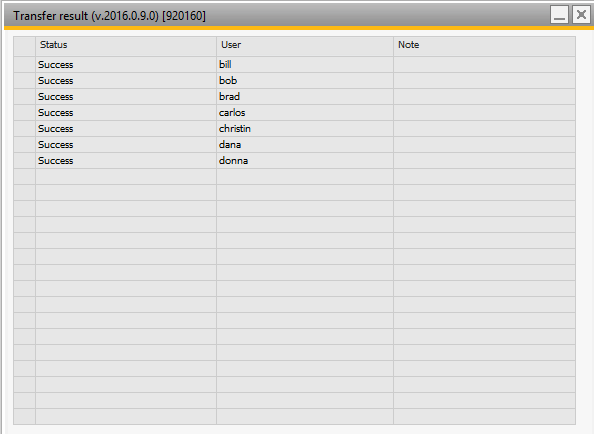
NB: if transferring form a Zip file there contains files there does not represent a dashboard the transfer will be canceled at the window will instead show the name of the files in the Zip there is invalid
NB: If the transfer of a view fails for a user none of the selected views will be transferred to that user
NB: If transferring from a file and into another database you first need to import any dashboards/widget there is missing in the new database