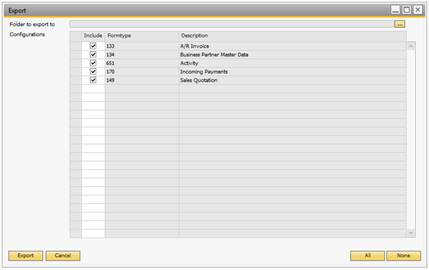In order to reuse, and work in multiple databases most of the B1UP configurations have export and import features to XML. This section will explain the Export features.
You generally have two options to export data. Either one configuration at the time or as a batch of multiple configurations.
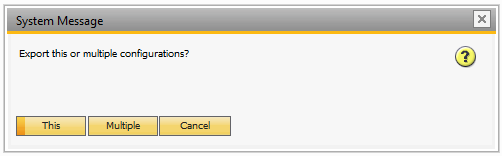
Type |
Description |
|---|---|
This |
This will export the currently selected configuration (If you have not selected a configuration you are not given this option). You will simply be presented with a standard Windows save file dialog. Enter the name of the XML that describe the configuration and press save to export. |
Multiple |
If you choose Multiple you will be presented with the following export window.
Once opened the choose folder dialog will appear where you need to choose where to store the configuration files. (You can change your choice later by pressing the “…” button in the upper right corner) Now simply check/uncheck the configurations to include and press export. The result of the export is an xml file per configuration in the selected folder. WARNING: AN EXPORT ONLY CONTAINS THE RAW CONFIGURATION. IT WILL NOT EXPORT USED UNIVERSAL FUNCTIONS, UDFS, UDTS, FORMATTED SEARCH ETC. YOU NEED TO MANUALLY SET THESE UP IN THE TARGET DATABASE. |