After adding a new business partner using NN Markedsdata or Brønnysundregistrene, it is possible to lookup the company status by left clicking the business partner and choosing one of the company status search enabled providers:
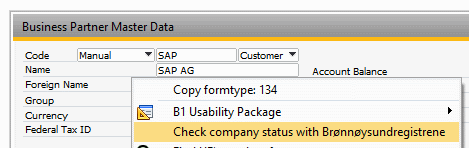
Searching for a status on a Norwegian company will not give any result when searching with a Danish provider.
After searching for a status, Quick Create will return the result. If successful, the message could look like the following:
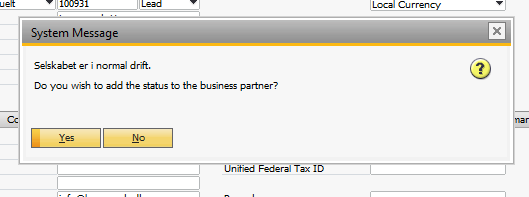
If the business partner does not conation the necessary information for executing a status search, Quick Create will display an error message:
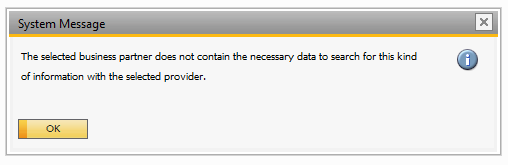
In some cases, the provider might not find any information about the company’s status at all. The main reason for this to happen is because the selected business partner contains no providerUid.
When using Brønnøysundregistrene for lookup, it uses the business partner federal tax id for lookup. If the data is incorrect, the search will fail as well.
In case you wish to store the company’s status information, Quick Create has created a UDF on the Business Partner window for this purpose.
Note: |
Only companies created with NN Markedsdata or Brønnøysund contain the necessary kind of information for this kind of lookup. Furthermore, there is no guarantee for this kind of information for every search result. Boyum IT is not held responsible for any kind of information returned by either one of these providers. |
|---|