NB: can only be used together with Brønnøysund Lookup provider
The Data Cleaner add-on is a tool for keeping basic business partner data - address, phone number and email address - up to date. In addition, if the business partner is a company, the add-on will be able to return a company status – e.g. bankruptcy.
The Data Cleaner uses unique business partner identifiers for web service data lookups. Using the ‘Match Business Partner with Uid’ add-on you can find the specific Uid for each of your business partners.
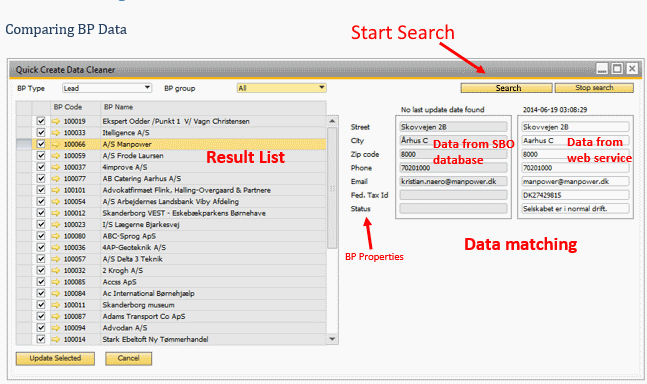
The Data Cleaner form consists of two main areas: Result list and business partner data matching.
When initializing a lookup, the add-on will search for business partners in SBO containing a BP Uid given by the selected provider, which are part of the selected BP Type and BP Group. The Data Cleaner will then compare each of the business partner’s properties with provider data. If one of these properties are nonmatching, the business partner is added to the Result List grid, indicating that the add-on has caught some discrepancy in the SBO and provider business partner data.
If the add-on catches any invalid BP Uids while executing a lookup, an error message is displayed:
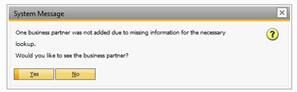
When selecting a business partner from the result grid, the SBO data will be displayed in the ‘Old Values’ grid to the left and the provider data in the ‘New Values’ grid to the right:
Furthermore, the add-on will display a date for the last business partner data cleaning. If given by the provider, a provider data “age” is displayed as well.
The user is free to manipulate the ‘New Values’ before updating. If a property is left blank, it will not overwrite/delete the corresponding SBO property. This gives the possibility to cancel/skip data updates on specific properties or the possibility to add specifics if necessary.
When pressing ‘Update Selected’, all selected business partners will have their properties updated with the web service data.
After updating, a result window will be displayed containing the updated business partners.
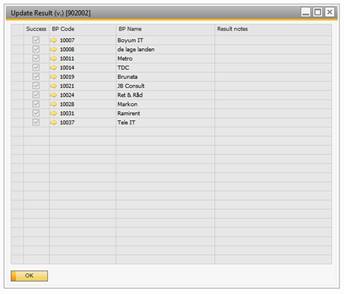
Note: |
Change data will make the business partner appear on the next data cleaning. |
|---|