If you choose the “Must have specific value” type, a matrix appears in the configuration allowing you to tell which items/columns that need to have a value and – if needed – what values are valid values.
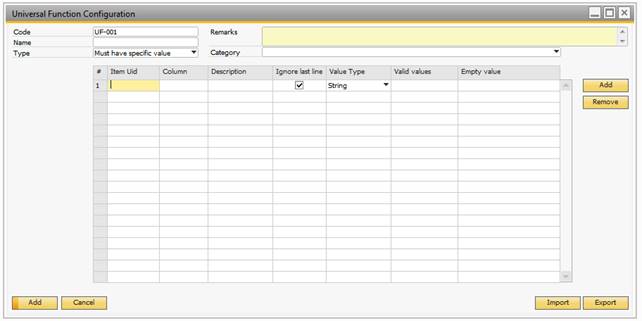
Field |
Description |
||||||||||
|---|---|---|---|---|---|---|---|---|---|---|---|
Item UID |
The items Uid that must have a value. |
||||||||||
Column Uid |
If the above item is a matrix, you will need to include which column you wish to have values in. |
||||||||||
Description |
Your description of the chosen item. This description is the one being used in the warning of the customer. |
||||||||||
Ignore last row |
The ignorer last row checkbox is created to enable the add-on to do checks on document columns. SAP Business One always leaves an extra line for new data on sales and purchase documents, and the last row needs to be ignored here. Remove only the check if you work with a matrix that does not leave such extra lines. |
||||||||||
Value Type |
Here you can define how your empty and valid values should be treated, and how the tested value should be converted. Please note the following format definition used in the valid values and empty values when comparing the data.
|
||||||||||
Valid values |
Here you define values you set as valid for the item. You have two options here (Cannot be combined):
|
||||||||||
Empty value |
Here it is possible to enter what is considered an empty value (if no valid values are defined). For most fields there is nothing entered. But some combo boxes have different empty values. EXAMPLE: THE SALES EMPLOYEE COMBO BOX "- NO SALES EMPLOYEE - " HAS VALUE -1 AS EMPTY VALUE (VALUE CAN ALSO BE SEEN ON DEBUG INFORMATION AS THE VALUE IS SHOWN BEFORE THE FORM TYPE) |