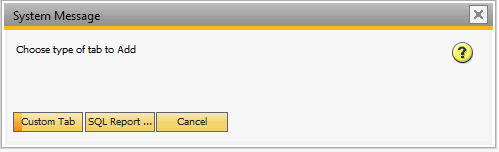Tab Wizard allows you to easily create, edit and remove user created tabs on supported windows in SAP.
NOTICE: TAB WIZARD IS A PART OF THE ITEM PLACEMENT TOOL AND NEEDS THIS MODULE TO FUNCTION.
Right-click configuration™
To get started, go to the window you wish to add a tab to - Right-click and choose ‘Create new tab’.
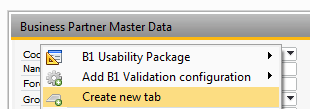
You can then Choose to Create a Custom Tab or a SQL Report tab